301 redirect WordPress plugins prove to be of great use when you try to redirect your visitors from old pages or posts to new contents.
Actually, there are two types of redirects. One is 302 which is considered as a temporary redirect and it doesn’t pass any SEO values. So this means all the links your build up for your old post and when you direct it to a new post, no SEO value or the link juice will pass to it.
Second is 301 which is considered as a permanent redirect and is usually used when try to point old domain to new domain. According to Matt Cutts, 301 passes all link juice which means your page rank, domain authority and page authority will remain same and even the penalty. This method is also used when we try to point your old articles to new articles.
Now the question is how to implement it in CMS. Here comes the use of some great plugins.
301 Redirect WordPress Plugins
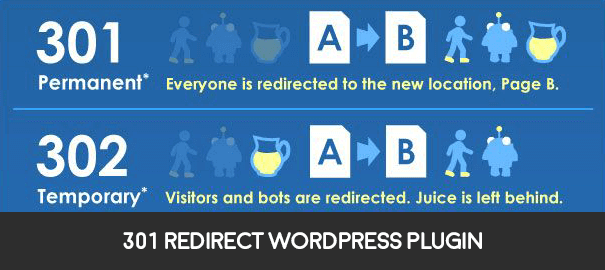
If you are having a website build up on HTML then you have to just edit the code and have to add the canonical tag. Then it will automatically point to the new link.
<meta http-equiv="refresh" content="0; url=http://example.com/new.html" />
But if you are using any PHP based CMS then you can use plugins or modules. In our case, we love using WordPress and thanks to its community for developing some many freely available add-ons to help you on every step of blogging.
But before we move let me point out few benefits of adding 301 redirects to your older pages and lost posts.
- You can easily direct your visitors from non-existing page to new content.
- You get the same SEO benefit.
- You keep the page rank and page authority flow.
- You get more readers and visitors to new blog posts.
- You can generate revenue with lost content.
So these were few of the benefits, now lets talk about the plugins.
Quick Page & Post Redirect Plugin

A powerful yet easy to use 301 redirect WordPress plugin. It gives you lots of amazing features, settings and controls. One thing which is unique about this plugin is the ability to erase its custom modifications when you uninstall it. This let you reset all the link structures.
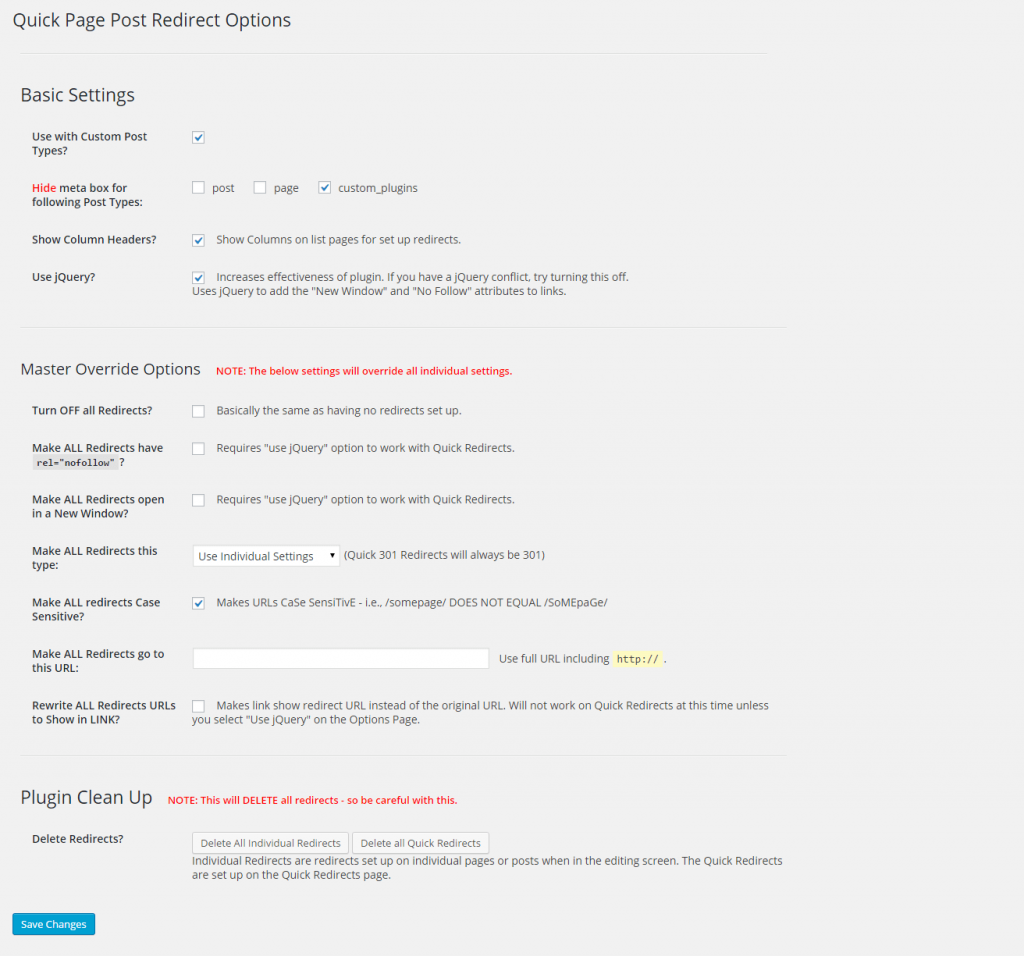
Additionally its one among the few addons which support custom post formats. Then you have the option to add rel=”nofollow tags to all redirected links, this will simply prevent all link juice to pass. This is a great option especially if you want to avoid lots of low-quality backlinks. One another great feature is an ability to open all new modified permalink to the new window.
It even have the option to import or export all the redirection you have made. This makes this task very easy especially if you are transferring your website from one hosting to another. It even have one field which allows you to switch off all redirects with one single click.
Overall I must say, if you want an extremely easy to use the plugin to handle this complicated task then you should give it a try.
Redirection
It’s one of the most downloaded and used plugins in its category. It has every feature and option which let you manage all your redirection with ease. It can keep track of all 404 error pages on your website and provides you with a log. This empowers you to redirect them to individual related posts.
It supports three different types of redirection and they are 301, 302 and 307. And you can add them to individual posts or pages manually. One of the best thing about this plugin is that it doesn’t need to edit your .htacess file. It can function with 100% potential from within the WordPress by adding custom PHP function into your theme files.
This feature is really great as if your uninstall the addon all the modification performed will be deleted or erased automatically.
There are many more plugins available for this task but I personally feel that these are easy to use add-ons which are low on server resources. So if you are using shared hosting then these 301 redirect WordPress plugins are best option for you.

Thanks for sharing helpful redirection information. I want to add one more free Trash Duplicate and 301 Redirect WordPress plugin that can find duplicate post, pages, custom posts, etc. and delete that duplicates. See more: goo.gl/zbOMFu