Here’s a great list of WordPress SEO plugins which I use and suggest to all my readers.
Today WordPress is used by more than 50 million websites, and it is undoubtedly the best blogging platform ever built. Today not only professional bloggers but many online businesses, online magazines, and internet marketing firms are using it to run and expand their business on the web.
Contents
Top WordPress SEO Plugins

We all know that SEO is a vast field, and it requires lots of knowledge to master it. But if you are serious about blogging, business or about your portfolio then you will do your level best to improve your brand presence and authorship. And one of the best ways to enhance your brand presence and authority is, obviously SEO, as it helps to drive more organic traffic, customers, and leads.
So to assist you with on-page optimization here, I am listing few of the best WordPress SEO plugins for 2018. They all are incredibly functional with options like force rewrite rule, automatic content optimization, social media integration and many other.
1. SEOPressor

SEOPressor is all in one and indeed the most powerful WordPress SEO plugin ever built. It has the power to manage all your pages, posts, custom post formats or in simple terms your complete website.
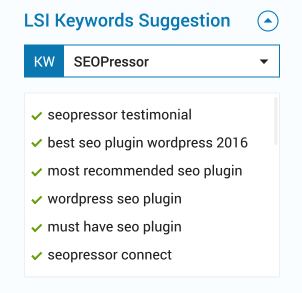
It has inbuilt keyword research tool which allows you to find long tail keywords. You can also use its drag and drop functionality to insert the keyword into your content with one click. This feature helps to save 15 to 20 minutes per post basis which you usually waste while performing keyword research on other expensive tools and services.
It also has powerful post and page analysis algorithm which calculates the SEO stat of your content. Then it gives you a rating on 100 bases. In this analysis, it checks you H1, H2, H3 tags.
Then it checks for both outbound and internal linking, It even checks your images and whether it has alternate and title tag or not. It even offers you the functionality to automate the task of adding alternative text by assigning the title hook in its setting page.
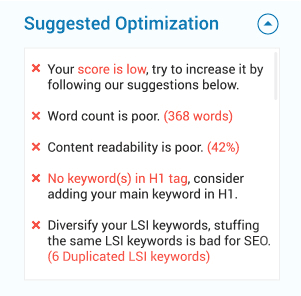
SEOPressor also comes with a powerful internal linking feature which allows you to assign any particular link with one specific word or phrase. Then whenever you publish the post, those words will be hyperlinked automatically.
This plugin also helps to make your site more social friendly by adding a Facebook open graph and Twitter metadata tags. It has inbuilt support for rich snippet which means now you can write an extensive review, and they will be made schema.org compatible automatically.
Overall I can say that SEOPressor is truly the best WordPress SEO Optimization plugin I have ever used.
2. The SEO Framework
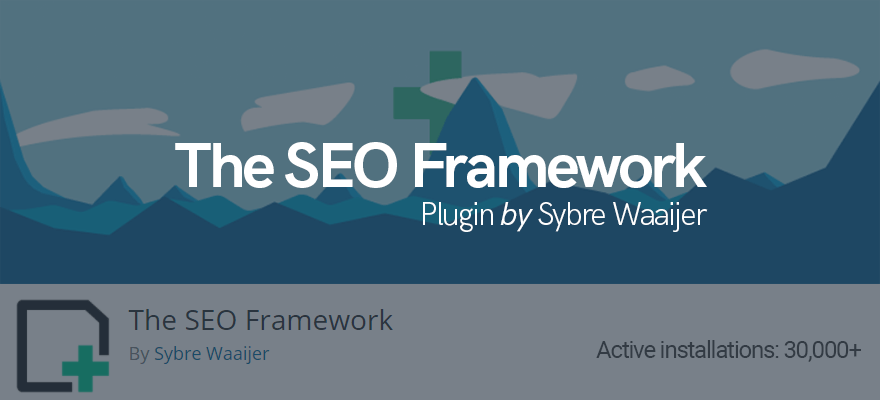
It’s a relatively new search engine optimization plugin and can be considered as the best staunch opponent of Yoast plugin. Unlike its competitors, its interface is not bloated with advertisements and news feed. Furthermore, it’s not a server resource hungry extension and so can smoothly run on shared hosting without giving any bumps to your site performance.
It is an entirely free plugin and is licensed under GPL 2.0. But it does offer few essential features as paid add-ons. You can purchase these add-ons individually on the developer’s site. Once you have the bought them, you need to first download them locally on your system, and then you have to install it on your website just like your other plugins.
What I really like about this plugin is it’s mighty yet straightforward control panel. You get just one single configuration page, and every single setting related to your website’s SEO can be configured directly from here. From automatic meta tag generation to sitemap to social media metadata.
Additionally, it supports woocommerce, custom post types, and bbpress. Wait, that not all. You further get feed anti-scrapper feature, full control over canonical tags, post per post basis SEO control, Google’s Knowledge Graph integration and a dozen more.
3. All In One Schema.org Rich Snippets

This plugin has been developed by Brainstorm Force and has more than 60,000 active installs. It is one of the most popular review plugins and is actively maintained by its developers.
Rich snippets are one of the best ways to improve the CTR and conversion rate. They help webmasters to show reviews on specific product or service on their website. On the other hand, it helps search engines to generate the precise information about that product and display that information on search result pages.
There are various types of rich snippets, and few of the most commonly used are:
- Reviews
- Events
- Recipe
- Video
- Product
- People.
You can also read the official documentation for more details. According to the official documents, there are 597 types and 875 properties.
Now if you are planning to integrate any rich snippet in your website manually then you will seriously have a hard time doing so. Why mainly because it’s a bit technical task and you will have to do this for each and every post manually.
But if you want to save your time then you can use this free plugin. Using it, you can choose from 8 different types of rich snippets and then can add them to your site by just filling up the required details. This way you will also be able to show star ratings on search pages.
4. Interlinks Manager
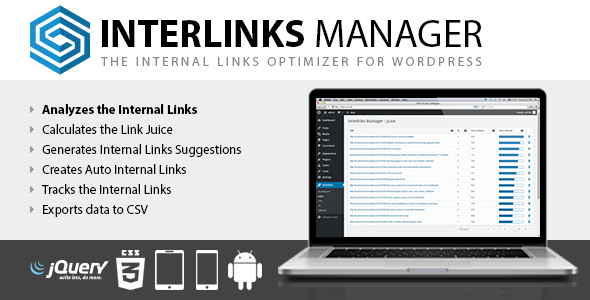
For any website, internal linking is just as important as building quality backlinks to its posts and homepage. Internal linking helps to improve user interaction with the site as it allows them to quickly navigate through different pages on your site which are based on similarly connected topics.
You can quickly add hyperlinks to any internal page through wordpress post editor. But if your website has more than 100’s of posts, reviews and dozens of pages, then manually editing each page to connect your previous posts internally is a tough task. Don’t believe me, see the image yourself.
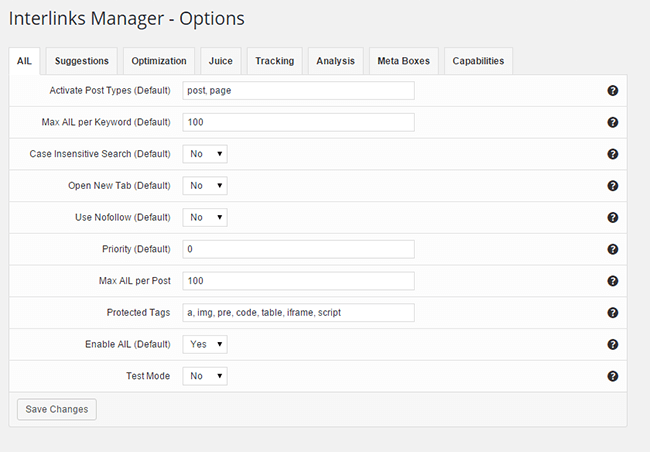
Well, here comes Interlinks Manager for rescue. It has super easy to use and to the point interface which allows you to assign the keyword, the target URL and DONE. Yes, that’s it. Now, this little plugin will scan each and every single post and page on your website for that keyword, and wherever it will find it, it will automatically add the hyperlink.
Its a set and forget plugin. You can keep on creating new content and just before you will publish the hit button, the appropriate links will be added automatically to the backend.
It also comes with a user-friendly and straightforward link suggestion feature which automatically suggest you the appropriate link for the targeted keyword. Furthermore, it uses a sophisticated algorithm to calculate the internal link juice and even give you the option to enable link tracking.
In case you love data sheets, you can even import the report generated in .csv format for further analysis. Overall, if you want to improve your internal link structure, this is the only plugin you will ever need.
5. SEO by Squirrly
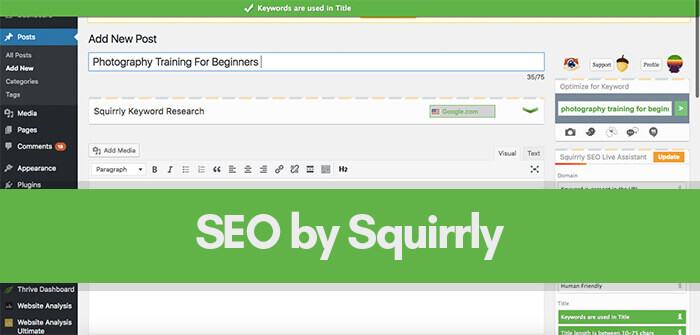
It can be considered as a more user-friendly and enhanced version of Yoast SEO plugin. It is available for free on official plugin repository, but after installation, you will realize that it has limited features unless you have a premium plan.
The subscription starts at $19.99 per month and gives you the freedom to install and use it on seven different websites. But then you are limited to 100 keyword research, 100 SEO page analysis and 100-page analysis by analytics. This might sound a bit of limitation to most of the users, but then you also have various other plans to which you can upgrade.
Comming to the features, Squirrly provides you with a powerful keyword research tool which helps you to find easy and high volume keywords from within wordpress post editor. It also helps you to write SEO friendly content by providing you essential insights on your content’s readability, keyword density, links. It also gives you the ability to find latest tweets, news, images, and videos related to your topic from within your post editor. And the best part is that you can add those tweets, news or pictures to your content with just one click.
Furthermore, it comes with a powerful “Headline Suggestions” feature which is quite useful as it helps you to write better “Human” optimized titles. Overall it’s a great a great extension only if you have a premium plan.
6. Rank Hijack – Off Page SEO Tool
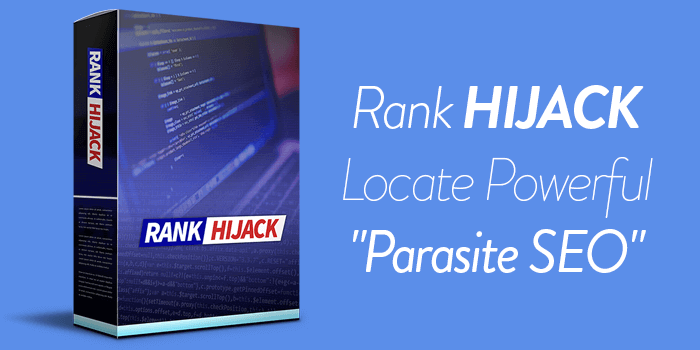
If you are new to SEO and want to create high quality, high page authority backlinks to your websites then you must check out Rank Hijack. It’s a web-based application which is designed to help you find Parasite SEO. For those
It’s a web-based application which aims to help you find Parasite SEO. For those who don’t know what parasite SEO are, they are basically high domain authority websites which allow you to create your own articles and publish them on their platform with dofollow and sometimes nofollow backlinks.
Remember that this is not an on-page SEO plugin for wordpress. Instead, it’s an off-page SEO tool which helps to increase trust value, citation flow, page authority and domain authority of your website.
Furthermore, the platforms which this tool finds for you are niche relevant. This means you are bundling up backlinks from trustworthy sites and those sites are directly related to your niche.
I know you must have been spending 100’s of dollars on PBN and guests posts. But just try this tool, find the best parasite available on the internet related to your website topic and publish your article. That’s all. You have full control over the links, anchor text and even on the content. So if by any chance you feel that you have done something wrong, you can instantly correct it.
7. SEO Cleaner

SE0 Clean is not your typical SEO plugin which helps in writing and optimizing your posts and pages. Instead, it contributes to optimizing your overall website’s performance by cleaning up the markup.
This simple and user-friendly plugin comes with dozens of options to help you get rid of not so useful meta tags. Many wordpress users don’t know that wordpress by default creates DNS prefetch for external domains like Google web fonts, analytics and few more. It also generated post short links and hardcoded styles for comments. Furthermore to worsen the situation it loads additional scripts and styles to detect device types and to load emojis.
All these activities lead to not so SEO friendly source code. But by using this plugin, you can get rid of short links, RSS feed links, emojis, hardcoded styles and HTML comments with just a few clicks. Furthermore, its advanced settings allow you to remove unused meta tags, scripts, styles, HTTP headers.
8. SEO Friendly Images Pro
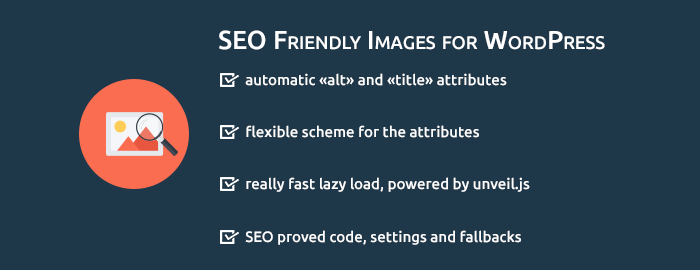
It is an excellent wordpress plugin for those who always forget to set alternative tags to their images. This image SEO plugin is designed to help you automatically add the title and alternative text to every image on your website. Yes, you read it right. It doesn’t matter if your site has 1000 or 10,000 images. This awesome little buddy will make every picture SEO ready.
Furthermore, this add-on comes with another feature called lazy load. By lazy loading images, you can make your website 50% to 75% faster. Now you might be thinking how is that possible. Well, you might know that images contribute to 50 to 60 percent of webpage’s total weight. Lazy load scripts help to load images only when they come inside the visible viewport.
So basically if you haven’t scrolled down the page then the pictures below in your post won’t get loaded. To provide lazy load functionality, this plugin comes with the open source unveil.js script.
9. Rank Reveal
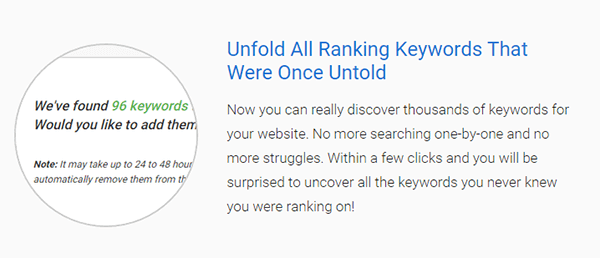
Rank Reveal is a premium service which allows you to find keywords for which you are ranking and for which you can rank higher in future and which you never knew existed. It enables you to find long tail keywords with very low competition but high conversion.
I am listing this service in this post because of many requests in the comment section.
Rank reveal uses proprietary ranking graph data, and it is one of the largest collection of ranking data which regularly monitors search engines for website ranking. It then tells you about all the keywords for which you are ranking on SERP and also about its position. These keywords were once hidden from you because of webmaster tools and Google analytics.
But that’s not the end. You can also keep your eyes on your competitors ranking and on all of their keywords. Then you can use them to optimize your website and can get better results.
Furthermore, rank revel provides you with local rank tracking supporting more than 175 countries. Overall RankReveal is very impressive service and can help you to get a better ranking if used correctly.
10. Ultimate Video SEO Plugin

If you are an owner of a video blog and want to improve its organic traffic, then it’s a must to have plugin. This video SEO plugin automatically generates schema.org video object markup and helps to show video thumbnail on search result pages.
After installing this plugin, you don’t need to perform any serious settings, and you can go straight to your posts and start creating new articles and tutorials. But now you will notice a new field below your post editor, and it will allow you to add video, it’s details and thumbnail.
One of the most important features of this plugin is its ability to fetch video SEO details automatically from its respective video hosting service. Furthermore, it even generated video sitemap which helps Google and other search engines to index your new pages quickly and its content. Thus, this plugin helps to rank your video higher on SERP and contributes to driving extra organic traffic. Currently, it supports almost all the leading video hosting websites like Youtube, Vimeo, Dailymotion and much more.
Note: This plugin is no more available. Development of this plugin has been suspended because original author was busy on other projects.
11. All In One SEO Plugin

The world’s most famous and one of the most advanced SEO plugin built for bloggers, online business, eCommerce, and magazines. With over 14 million plus Downloads and 3.8 as an average rating out of 5, it has to be on the top on my list.
All in one SEO is developed by Michael Torbert, who runs his business and also offer a professional version of this addon. The pro version has lots of other advanced features which you won’t get in the free version, including premium support and installation.
Now let’s talk little about its features. If you are one among that blogger who doesn’t understand SEO and rarely cares to perform any on-page optimization, then you must use this plugin. As it can automatically generate meta description, meta keywords for your blog posts. It can automatically optimize your titles using best practices. Additionally, it can even add alternate tags to all your images within any of your posts. This is a crucial task as search bots can understand the graphics and they only need the text-based explanation.
Finally, it’s the only SEO plugin which has extended support for eCommerce websites. And with its advanced algorithms, it can check your blog for any duplicate pages so as to prevent panda penalty. Overall it’s a complete solution for a novice to advanced users.
12. WordPress SEO By Yoast Plugin
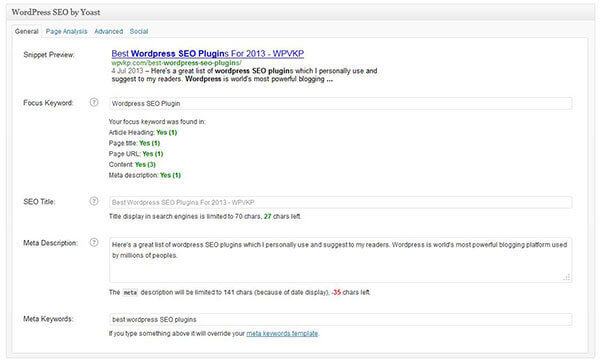
With over 4.5 million plus Downloads and with an average 4.7-star rating over 5, it’s the second best plugin in its category. This plugin has been developed by SEO expert Joost de Valk. He is not just a simple SEO specialist but is also one among the best plugin developer. His invention is being used by some famous websites and online magazines like Mashable, the next web, and others.
WordPress SEO by Yoast plugin also includes an option to integrate the latest Facebook open graph and Twitter metadata so as to make your website more socially friendly. But its most important feature is the on page analysis which is powered by Linkdex.
It gives you custom boxes to place meta description and keyword tags. Then it automatically checks keyword density in your post, checks if the targeted phrase is present in the title, post URL. It even provides you hint where to place the keyword so as to get a better position. Finally, with the complete analysis of links ( both inbound and outbound ), it provides you with the rating based on 100%.
You can even use its inbuilt Flesch Reading Ease scale to check whether your post is easy to read or not. This is a unique feature which allows you to optimize your content for your readers. But that’s not the end, Yoast gives you some advanced options to bring some technical enhancements.
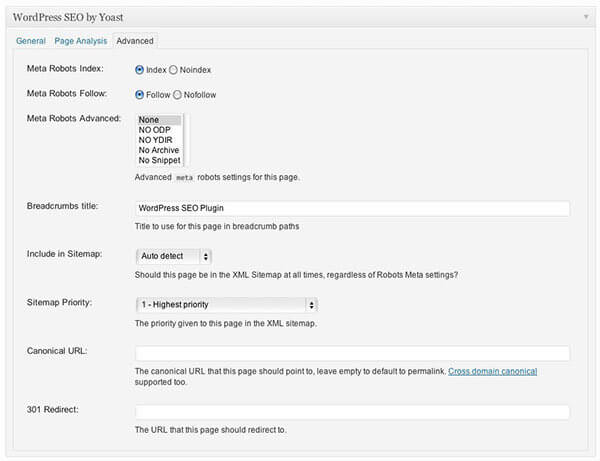
For example, you can set nofollow and noindex tags to category, tags, author, archive and individual pages. You can even generate breadcrumbs and sitemaps. It even gives you an option to add rel canonical tags so as to prevent the duplicate content penalty. Furthermore, with an option to verify Google authorship and to optimize RSS feeds so as it prevents it from scrappers this is an ultimate WordPress SEO plugin.
13. WP Social SEO Booster

This plugin is all about making your website social friendly. We all know that Google has been considering social signals to rank web pages on SERP. And so we should take every step whether small or big to make our site more user and socially friendly. Few of the important things are adding social media sharing buttons, using Facebook open graph tag, adding Twitter metadata, using Google authorship and finally adding microdata.
And this plugin allows you to perform all this task quickly and with just a few clicks. Most importantly it easily integrates with great SEO plugins like Yoast, All in one and others. It allows you to add rich snippets to all your articles. WP Social automatically add the Facebook open graph, twitter meta, and HTML5 Boilerplate optimized .htaccess. It even adds the item prop tags ( which can be called as item property ) to all your post titles. This helps to make your post-Google plus friendly.
14. Google Sitemap
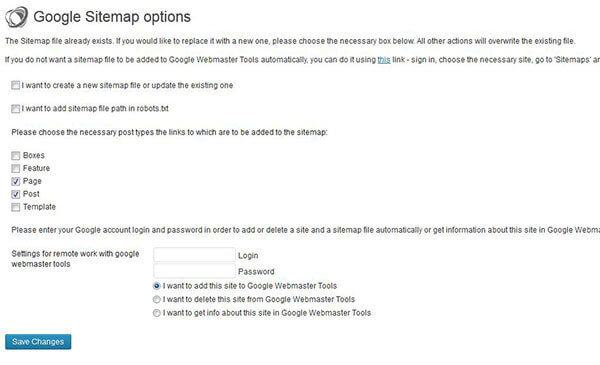
A powerful yet easy to use SEO plugin from bestwebsoft. It allows you to create quickly and submit your sitemaps to Google Webmaster and Bing Webmaster tool. It even generates the .gzip file which Google usually use and consider.
I love using this plugin just because of its simplicity and support for multiple post formats. I mean if you theme support custom styles for contents like video, gallery, quote, etc., then Google sitemap can even include them in your sitemap. This feature is usually missing in other plugins.
15. SEO Friendly Images

Now you can quickly boost your website visitors since now you can get loads of traffic from Google image search. Do you know that almost 10 to 15 percent searches made on Google are related to pictures and graphics?
Even for keywords like SEO and blogging, if you rank in the third or fourth position of image search, you will be able to drive hundreds of extra visitors to your website. ( Now this depends on how attractive is your graphics, snapshot or picture ).
Now the problem is that not all bloggers and content writers optimize the image. Remember that search bots can’t feel nor they have any expression. They can just read the text, and in order to tell them that your post has an image, you have to provide them with alternate text and title tag. They both are important, but you can move a step forward by adding the description and the caption. Now it might be too tough for many of you, especially if your site has thousands of pictures. Well in such condition you can use this fantastic plugin.
SEO friendly images WordPress plugin automatically add the alternate and title tags to each every image on every individual post. It will use your post title as the keyword and then will implement it. The best part is that it even makes your article W3C/xHTML valid.
Which is the best SEO Plugin for WordPress
That’s a hard question. In my 5 years of blogging and internet marketing career I have used various extensions to help me assist with on-page SEO and from my experience I can say SEOPressor is by far the most complete, all-in-one SEO tool.
It is a premium extension but offers you with all set of features you require to properly optimize your content and website. No other single extension, no matter free or premium can give you access to the set of features which SEOPressor along gives you. But then its my personal suggestion. If you don’t have money on spend then I will suggest to use Yoast SEO.
So here comes the end of this list. They are my personal favorite, and I consider them as top WordPress SEO plugins. Tell us which one if your favorite or do you use any another plugin.

I have used All in one SEO and Yoast for two of my blogs. Per my experience, All in One SEO is performing compared to other SEO plugins. All in ONE SEO and YOAST works very well, bloggers can choose anyone of it.
I preffer WordPress SEO by Yoast.
All In One Seo Pack:
– there is no posibility to set tag Title, Description for Categories
– there is no posibility to set noindex, nofollow for pages, posts
Being a beginer blogger, I like to use All in one seo plugin together with Squirrly seo plugin. They work great together. One of them I use it for settings and the other one for writing my content. Plus, using these two I can monitor my progres 🙂 Yoast seems to be too complicate for me (as a beginer).
Hi, I went through your post as i am using Yoast SEO plugin for my website grandtechnologies.net but i am wondering i can not see the same tittle in the Google Search Result as it is on the site. If you know what’s wrong please do let me know.
I’d say SEOpressor is the best SEO plugin. But when it comes to free, SEO yoast would be a right choice instead of AIO SEO.
my choice is SEOProcessor it is very easy to understand as a newbe
Is SEO Pressor really worth the money? Please give honest reviews. I hear different opinions. Many webmasters praise it (because of a lucrative affiliate program of SEO Pressor). Presently I use Yoast.
I am not just promoting it over here, I also use it personally. This plugin is premium because it helps to save your time while optimizing your articles. It gives you keyword suggestion and then accordingly help you to optimize your posts. It also helps to generate LSI keywords from Google and Bing database.
WordPress seo by yoast is better than All in one seo, webmaster tools, google+ authorship etc options is just awesome.
Does your site have a contact page? I’m having problems locating it but, I’d
like to send you an e-mail. I’ve got some creative ideas for
your blog you might be interested in hearing. Either way,
great blog and I look forward to seeing it develop over time.
I’ve been using SEO by Yoast for a long time now and am very happy with that. I would recommend it to everyone. Quite easy to pick up with a helpful guide written by them to get you started. Gives you good insights into what to fix on your pages to rank higher too.
SEO by yoast is the best for free but for paid SEO plugins, I think you should check out seopressor and 1clickseo.
Hey!
Thanks for sharing this. Personally, I used SEOpressor and that is not bad at all. Pretty impressive and very easy to use for a newbie.
Great list and appreciate the share!
~Reginald
Hey, do you have any comparison between the SEOprofessor and other SEO plugins?
As to my knowledge, Yoast is having some issues with Woocommerce.
Thanks for reply
For me Yoast SEO is the best wordpress plugin I worked with.
undoubtedly, wordpress seo by yoast is the best of all. For me, its very simple to understand and is very interactive as well.
my site is just used as a personal blog more or less… at least that is what it has turned into. Before i knew it i had some 30+ plugins running all at once, somehow still wondering why my page speed was so slow… LMAO. Its silly i know, but sometimes you just don’t realize how much stuff gets built up over time, and if you are a struggling full time college student like me – its easy to get behind & let your plugins get out of control… so just wanted to say thanks for the great post, i found you by asking google what are the ONLY wordpress plugins i need running, and from reading your post i learned a few extra things i wasnt expecting about w3 total cache… Thanks
i think the best one is yoast seo plugin. Very user friendly, and so many features are there like title & description , social media, permalink, inner page link structure etc. You can also add title & description to each inner pages.
This page has a clickbank link for SEOProcessor and not the other reviewed products, therefore it’s actually an advertisement masquerading as a product comparison. Don’t be fooled.
Yes the post has an affiliate link and let me tell you I am not asking anyone to buy it nor I am saying its the most ” PERFECT ” among the list. Actually if you click on the link you will get full fledged 14 days trial.
It has inbuilt LSI keyword research system which is not available in any free plugin, if you know about it then please let me know.
It can automatically handle you internal links which is only possible with another premium plugin, if any free plugin can do it then please let me known again.
Similarly there are so many other features which can’t be compared.
I have listed this plugin in my post only because it deserves to be in the list.
WordPress SEO by Yoast is such an awesome plugin. I usually prefer that only. Thanks for shearing list of all plugins.
For a plugin that will bring in more traffic to your blog and increase engagement with readers, Benchmark Email Lite is a good choice for that. It allows you the ability to perform target marketing straight off your WordPress dashboard. You can install an email sign-up form onto any page (it actually scans the colors of your page and adjusts itself so that it blends seamlessly into your theme) so you are building an email list of followers, track down analytics, and even send previews of your blogs posts straight into your readers’ inboxes.
All this works so that you can create campaigns for each group of followers, such as a Welcome and introductory email for those who just subscribed to your blog, or a fun giveaway or newsletter. When you increase interactions, other than just them reading your blog but you are reaching out to them too, it will increase your blog’s presence…and what blogger doesn’t want that?
We have been using All-In-One SEO for 2 months now and are ranked on the 2nd and about to be 3rd page with keywords “Pet Directory”. We tried Yoast but it did not meet the expectations that were needed to rank better, so we went with Squirrly SEO (extremely recommended). Other plugins listed we don’t use and have amazing results from just these two plugins I listed.
NOTE TO ADMIN VIEWING THIS: Please delete the first comment as our title was spelled wrong.
Thanks Vivek, there are a great list of WP SEO Plugins
btw, i prefer to use AIOSP than WP SEO by Yoast
Hi!
Does Google sitemaps plugin make xml Gz file?
and is there any different between xml site map from all in one seo pack and Google sitemaps generator ?
thanks!
WordPress SEO by Yoast works for me thanks for share!
I’ve tried all of them and I actually use WP SEO, SEO friendly images and the newest one Squirrly SEO which is really cool! You should check it out, I use it and my articles are optimized fast. I am not affiliated in any way, just a happy customer that wanted to spread the word about it
I agree that Squirrly is a great wordpress seo plugin and I have tried it on many websites. But what I personally don’t like about this plugin is it’s high standard PRICE tag for it’s low standard interface and equivalent features. I think you might have heard about scribe, if you have used squirrly then you must give a try to scribe and SEOPressor plugin. Both of them have great interface, features and are value to money.
Really one of the most perfect list of wordpress seo plugins for bloggers. I have been using wordpress seo by yoast for more than 4 years and I must say that the developer has done a good job in maintaining and promoting this plugin. As far as SEO pressor is considered, I have used it on two of my personal blogs and it really helped me optimize my posts to a perfect level. It’s not like yoast plugin which gives you Google keyword suggestions instead it provides you with real LSI keywords for which I other services charge $30 or more. So I must say that SEOPressor is a must to have wordpress seo plugin for serious bloggers.
I’ve used Yoast few times and I think it is a great SEO plugin. The only
thing I am not satisfied about it is that it focuses on only 1 keyword.
Maybe that is for the better but I don’t know as I am not expert SEO
guy. SEO pressor’s inbuilt keyword research, multiple keyword and LSI, smart linking are great. You’ve spent some time to write the article and it is really interesting and useful, thanks for sharing.
Why isn’t google analytics by yoast included? I definitely would include it for my list. And also wp super cache better performs on my server than wp total cache. Great list and yeah helpful too.
This list has been crafted considering the factors that directly influence the SEO, like page speed, social shares, optimization… Google analytics by yoast is just a plugin which allows you to track clicks on individual links and track your overall website visitors.. but it’s just an alalytic tool and noting more.
You said wp supercache works better on your server than w3 total cache, I am eager to know your server’s configuration.
I have used all of them in my site (1 site with 1 of that plugins), and i think for paid plugins you must consider to put Premium Seo Pack from AA Team, i think it’s very complete plugins and have a feature that other plugins didn’t have.
There are so many SEO plugins but I always prefer wordpress SEO by Yoast and all in SEO. These two have got most of the features needed for SEO.
Wow! Its very nice and full informative article Vivek. I enjoyed it. I think “WordPress SEO By Yoast” is best in my concern. I haven’t used all the plugin you listed but I going to try all them.
Nice post . I prefer SEO by Yoast for experts and All in one SEO pack for beginners
Hello,
Thank you for sharing this article and plugins.
I developed a plugin for my own use, but I just publish it on wordpress.
My plugin “Bulk SEO Image” is useful to update all ALT attributes of your images in one clic (for example, with the post title)
Compared to other plugin, the plugin changes the ALT attribut in one time, and is not called when a page is loading
I expect a lot of updates in the future, and I welcome any feedback!
Yoast seo is full of features but it’s slow and it loads your server heavily…..be aware of that if you are on a shared hosting….
I’m currently using FV Simpler SEO the more easy variant of All In One SEO Pack to crank op the google rating of my essential oil website. I’m not having too much luck right now though. Anyone has more experience with FV Simpler SEO vs All In One SEO Pack vs Yoast?
Thanks for this nice and informative post. Few plugins you mentioned in this post I used before and now I want some automated SEO optimization plugins. If you know about that please place a reply. It will be a great help for me.
You can try using SEOPressor plugin, it is fully automatic wordpress seo plugin.
Its very informative article. I’m using Weordpress SEO by Yoast. When its shows green flag to me, I stop optimizing the content.
.
Thanks for your article .
Search Engine Optimization is quite alive and kicking. Any rumors of it being dead are baseless. WordPress, the widely used CMS of our time for websites, have many available plugins for doing site-optimization. However, none come close to Yoast Plugin.
Great list of SEO plugins.For online business, SEO is necessary.Website owners need to integrate these plugins into their website to do SEO.
All these are amazing tools and every blogger should have. Thanks a lot for sharing.
Hi Vivek, great post on WP SEO plugins!
Would love for you to check out and review our new WordPress structured data schema plugin:
https://wordpress.org/plugins/wp-seo-structured-data-schema/
Seems to be great plugin, will surely add it to my list.
Thanks for sharing this valuable information. Personally, I strongly recommend CommentLuv plugin for your blog. I’m using this plugin for my blog, my blog comment system looking good as well as to professional also. Keep giving more useful article.
Thanks for Amazing Blog.
I have found recently launched the plugin for Blog and I would like to recommend Blog Designer which has features,
~ Multilingual Translation Ready
~ 15+ Different and Unique Blog Templates
~ Fully Customizable Admin Interface
~ Import/Export
~ Custom Post Type Support
~ Revise, edit and reorganize your blog page
~ Live Preview
It’s available in Lite and Pro version.
Hoping it helps.
What an cheap way to promote your product.
hi
i use custom field for inserting image into my posts with title of post as its alt & title
but my visitors from google image is almost 0
is it because of using custom field for inserting images?
is there any better way?
i really appreciate if you can check my website about this problem
thanks in advance
I want plugin for login, logout and user registration functionality with custom fields.
plz suggest me which is that?
ty great post plz more information for seo tnx
Hello guys,
First of all this isn’t spamming or robot writing. I just think this would fit well with the topic
Well we just released our plugin called Adminyo – Intelligent WP Admin
and it features quite a lot of bold and unique tools to speed and ease time while working inside the Admin Area.
His main powers are:
Quick Search – It will display a organized list of your results while your are typing. You also get 3 buttons near every result so you can edit,view or create a shortcut on your dashboard of the desired result.
Pin to Dashboard – Create shortcuts of your most viewed or edited posts so you can instantly start working after you login. It supports all Custom Post Types.
Floating Action Button – It will add a nice fixed action button on the edit pages so you can update,view,pin or scroll on top right at your finger tip.
Misc. Tools – Adds small functions such as CTRL+S to save your progress in any of the post types, CTRL+D that will get you to the dashboard from anywhere or just customize your Admin menu with a auto-collapse function or completly hiding it.
For more informations , demo or simply check some GIF’s please visit us at http://www.bit.do/adminyo
We are really looking forward on developing this plugin and make it based on the community’s wishes and frustrations so any helpfull advice or idea may come to life.
Thanks for your time and have a great day reader!
I’m running my wordpress site, but want to ask something about SEO plugins, please tell me can I use two SEO plugins at same time. I want to use Yoast and Easy SEO plugins.
you have explained all the plugins very well. but i am still confused in ‘all in one seo pack plugin’ and ‘wordpress seo plugin’ by yoast. which one is best to optimize our website? i was using wp seo and then i have shifted to all in one seo pack. now i m confused which one should i use to better optimization. can you help me out?
I really love the wp seo by Yoast, but am curious whether or not anyone has the premium (paid version) and what the results have been for them.
Also, is benchmark email lite free?
Vivek, thank you for listing up interesting plugins.
I was wondering if you know any Keyword Research Tool plugins for WordPress.
Thanks!
Great list… I only knew 5 of them!
I’ve been using them for a while… they do work just fine!
Also be sure to try Joca SEO if you want something light weight and quick:
https://wordpress.org/plugins/joca-seo/
Thanks for this list! I didn’t know about some of the plugins listed here.
Right now I’m using The SEO Framework in most of my websites getting pretty good results.
This is a great list you have compiled.
Hi Vivek,
Firstly congratulation for nice sharing.
My most favorite SEO plugin is all in one SEO.
I agree that SEO is really a vast field, it requires very deep knowledge. I really loved the blog. Keep sharing amazing blogs.
hello….
its amazing for website seo
Nice list bro and am using all of these now. I always love to read this blog
People are saying crap about Google Authorship and it hasn’t been around for months. Just because SEO Yoast offers it for non existent thing anymore, does not make it better. Sorry, but that is just stupid to say it is better for that. Plus, it is one of the most complicated SEO plugins. You basically for one post or page could spend hours just setting up the SEO with that plugin and do just as much or easier with All In One. Go ahead and spend all that time for that plugin. I like things simple.
Yes, you are correct, have you used all in one seo is really the easiest plugin to setup.
HI,
I am using WordPress SEO by Yoast and i am satisfied with it as compare to All in one SEO, I have a question which arises into my mind that, Some Plugins are out dated or not compatible with the latest or current version of WordPress, or these are not updated from many years, Can we use these plugin on our blog is they work or have any issue ??
I am not 100% sure that all of these plugins will work with latest wordpress 4.5 version, but most of them will work like SEO friendly images, seopressor etc. Thanks for your comment.
Nice article Vivek!
SEO is very important and it is a very vast field and requires great knowledge to master it as you mentioned. The SEO plugins you mentioned in the post are excellent from SEO points of view. You can also add WordPress social sharing plugins to the list. These plugins help your readers to share your content that improves your social presence.
Hi Vivek!
If I install All in One SEO pak can I also install WP Social without a conflict or slowing down my site too much?
Also will All in One slow it down much?
I tried Yoast’s SEO but it bogged down my site too much.
PS: Thanks for your informative article.
Yes you can use it without any trouble. I will suggest to use digital ocean which offer cheap VPS hosting starting from $5 per month.http://wpvkp.com/go/digitalocean/
The most revered SEO plug-ins for WordPress is WordPress SEO by Yoast. This takes cares of title tags, XML sitemaps, meta descriptions, focus, keyword and etc. If you are using WordPress SEO by Yoast Plugin as your main SEO plugin, you may have noticed they don’t have a HTML sitemap feature. This plugin is the answer to that problem.
Yes are very correct that wordpress by Yoast plugin is good, but its is heavy and forces you to use its services even when you don’t want to. Like if you deactivate its sitemap module and install any other traditional sitemap plugin like simple google sitemap, it will give you warning to disable it. This is something which is not okay, especially for such a popular plugin.
Hi
All In One SEO Pack doesn’t have rich schema in the free WordPress version.
Also I was wondering if a rank reveal is having a WordPress plugin ? As far as I know its a SEO service from Daniel Tan.
wow nice list bro, as per SEO i prefer “The All in one SEO Plugin” and as per anything new ama love to use , i would try WP SOCIAL SEO BOOSTER WORDPRESS PLUGIN, i dont know if its paid, or as promising as you wrote ,but am sure its worth giving a try, and ama try it on my blog asap.. thanks i always love your articles.
Nice list of WordPress seo plugin. SEOPressor is out of the box seo plugin. I really like the seopressor, yoast seo and premium seo pack.
nice pluigns thanx alot
Yoast SEO has always been my first choice.
Project Supremacy should definitely be on this list just based on the amount of user results from using the plugin. It’s got 7 core functions: Keyword/Comp Research, JSON-LD Schema, EXIF Geo Tagging, Affiliate Link Manager, Content Curator, Time Saving Short Codes, Remote Control. Amazing plugin, and has a 2 week free trial, but it’s not free.
Hi There,
I am planning to buy a video SEO plugin. I searched for reviews and found very little material. Since Yoast has more authority I was thinking to go with their plugin. After seeing your recomendation on Ultimate, I do not know which one to choose. Would you know their differences? Thanks a lot!
Hi,
Any info on video SEO by Yoast? How does it compare with Ultimate Video SEO?
I use SEO Framework instead of Yoast, mainly because yoast consumes a lot more ram and offers too complicated interface.
Video seo by yoast and Ultimate Video SEO performs the same task. The only difference is their price. Yoast products are always too costly.
All in one Seo is one of my favorites plugin.
Hey, WP Meta SEO seems to be more feature rich, so you can avoid the installation of multiple WordPress plugin for SEO only.
All are brilliant ways to stand apart from the rest and get ahead in ranking.
Thanks for share 🙂 WordPress SEO By Yoast Plugin is most useful plugin in SEO among all of these !!
Best plugins indeed, thank you for share !!!!!
Thanks for sharing this helpful SEO plugins list 🙂 All you plugins very well plugged in your post.Most are new to convince me, but I certainly will use them in your website.
Thanks for the list, I am currently using Yoast SEO plugin to manage my affiliate content 🙂 All in One SEO is a great plugin; will include it soon !!!!!!!!!
Awesome list bro and am using all of these now 🙂 I always love to read this blog !!!!!
Great article. I am confused which is the best? but I am thinking to use SEO ultimate plugin for my blog. Thanks for this awesome article.
great info…!
Thank you for putting together this amazing resource. I found Rank Reveal really useful and will give it a try.
This blog explains the details about what happened after the expressions. This
gives the details of the thinking next what to do. All that are discussed and
provide a grateful talk.
Frankly I must say, this is a good article and I liked the compiled list. I would like to further add that it takes the combined thought of the developer and the SEO/Digital marketer to come up with the ideal SEO plugins apt for their WordPress website(for eg; SEO plugins for eCommerce would be different from that of a News portal or a regular blog).
I had searched a quite a bit for the best SEO plugins for WordPress and found an article that would further add to this article:
Hope this worth the share and would help.
Thanks Vivek for your useful post. I am using almost all.
If you are using all of them then it means you are a fool or you are spamming here.
Hi, Vivek Kumar!
This is a really great list here, will be very conducive for any blogger.
Thanks for share this article
Thank your informatiaon, nice pit
Hey Vivek,
Awesome compilation of all the necessary WordPress Plugins needed by any webmaster.
Also to add more value to your content, I have compiled a list of TOP 81 WordPress SEO Plugins that can be used by a Site Owner.
Those plugins are segregated depending upon there use. It might be worth adding to your blog.
Either ways, keep the good work up!
Cheers!
Danish
Nice Guide!
I recently developed another great SEO plugin for blogs which rely on
a lot of custom post types. It adds the custom taxonomy terms in your
URL structure for your custom post type.
Have a look at : https://wordpress.org/plugins/custom-post-taxonomy-hierarchy-seo/
Wonderful list of plugins. Another most effective way of improving your site\’s SEO is by utilizing reputation management tools.
That\’s a really great list of plugins you have there. But I scrolled through your article and couldn\’t find Squirrly. This plugin deserves to be in this list.
It\’s one of my personal favorites and I couldn\’t resist including it in my article ( https://www.wpblog.com/is-yoast-the-only-seo-plugin-on-wordpress/ ). Since I am the content guy, this plugin is like a sidekick. It tells you how you can optimize your content for SEO in real time.
WordPress is a great platform to do SEO on it because you have many plugins! SEO plugins plays an important role. Thanks for sharing this great article with us. This article was very helpful for beginners keep sharing
I used SEOPressor for years and it was a great program. Unfortunately it has really gone down hill lately and their support does not even answer emails anymore so I would urge people to look elsewhere.
Along with all these one of my, all-time favourite is Yoast SEO Plugin.
Really… Its Amazing
Excellent, thank you for your efforts and this good
I do trust all of the ideas you’ve presented in your post. They’re very convincing and can certainly work. Nonetheless, the posts are very short for beginners. May just you please lengthen them a bit from next time? Thanks for the post.
it is very interesting and full of information
Your post is quite interesting.
Try Trash Duplicate and 301 Redirect WordPress plugin. It save your google rank from duplicate entries and enhance your SEO effectively.
Thank you for the Informative Post.
Plugins are important part of WordPress. My favourite is Yoast Plugin.
such a good blog, thanks for sharing..
This post is very helpful. I am waiting for your new Post and please give me update when you publish new one .Thanks for your article.
Very helpful blog for me . thank’s Mybtysun