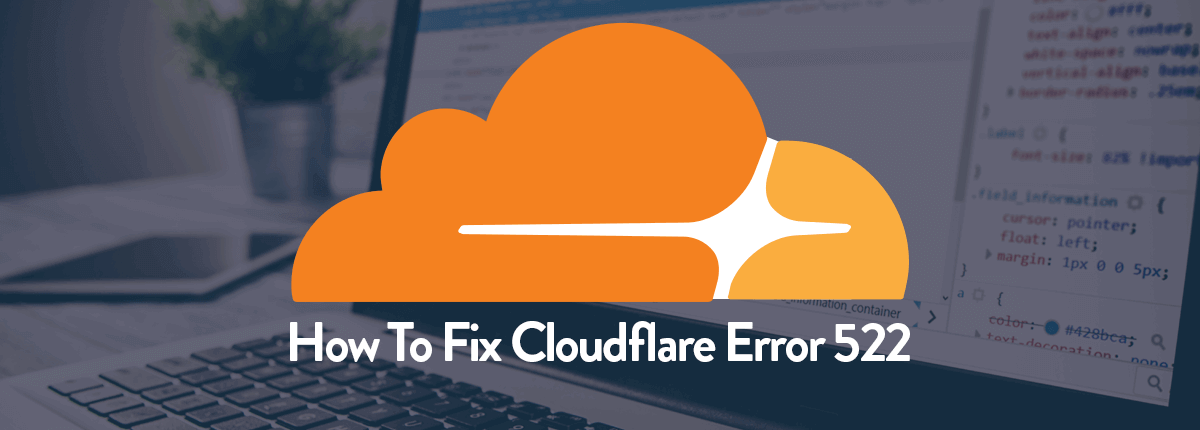
Are you trying to fix cloudflare error 522? Well, your search stops here. In this guide, I have explained various causes and solutions to this problem.
CloudFlare is an exquisite CDN service which kind of acts as a proxy between the client and the particular server. This results in better screening facilities against malicious users and also creates a high potential for accelerated website traffic all along the access domain.
However, most often times, when trying to access a website that uses CloudFlare technologies as an intermediary, we are often faced with Error 522. This ultimately results in failed server connection and we have to start anew. To those who are still wondering about what all this fuss is about, tag along for further interesting information! And for those who are looking for answers, we have them lined up for you too. Go ahead!
Contents
What is Cloudflare Error 522?
If the computer technology were to speak this out in simple language, Error 522 can be stated as
“We could not connect to the origin web server at all”
This implies that there has been a disrupted connection between CloudFlare systems and the origin web server and hence there is no response from the origin server for more than 60 seconds duration. That’s it!
What specifically happens in case of Error 522 is the provision of shared hosting which in turn keeps the resources equally shared amongst the other servers. Hence, the servers remain busy all the time attending to their specific requests. Any situation of high traffic on particular events will force the site to stop responding to the requests and hence the corresponding error gets displayed.
What are potential cause of Cloudflare Error 522
We can easily attribute this Error 522 to a few leading causes listed below.
- Overloading of the origin server has taken place: This specifically implies that there are a lot many requests being handled by the origin server at this point of time, and the maximum limit for it has reached. Hence, it cannot attend to you!
- Potential Firewall Block: The original server is equipped with a firewall which is blocking our requests, the reason why they are not being handled at all. Another possible cause can be that the network is somehow so weak, that it cannot further your packet requests to the origin web server.
- Routing Problems: Network routing problems occur, and these are most often difficult to be dealt with. You can check if this issue exists by using a traceroute
- Disabled KeepAlive features in the origin web server: The latest versions of the servers have the KeepAlive enabled- the KeepAlive header specifically is used by the CloudFlare technologies to enhance the performance criteria. There are possibilities that the origin server has disabled them.
- Incorrect IP address in the DNS settings: There are chances that our requests are being sent to an incorrect IP address. You can always check this in the DNS settings to ensure that the site you are trying to access is actually the one specified in your DNS settings.
How to fix Cloudflare error 522?
Given the possible causes which result in this particular type of error, it is time to maneuver our way through the best of the solutions to fix the same. Here is what we can do.
1. Disable interfering plug-in
These might not have come into your notice, but some of the plug-ins create a lot more queries than actually required, to the corresponding database thus inevitable generating a high load on the server.
Hence, the best way to tackle this culprit is to install a plug-in performance profiler. It helps you identify which particular plug-in is playing mischievously with its overloaded queries to the database. This also creates a detailed analysis report on how and what plug-in is affecting the speed of the connection. Once identified successfully, it is time to uninstall the same and check if the problem is fixed.
2. Enable Cache Plug-in
Cache is basically that part of the memory that stored frequently visited data. Hence using a cache plug-in decreases the load on the server by eventually decreasing the queries to the corresponding database. One can make use of cache plug-in to improve the speed of the connection to the server, preferably WP Super Cache Plug-in when on a shared hosting service.
3. Manage Configurations
As pesky at it sounds, managing configuration settings of the server can cause this message to disappear. However, this proves quite a lengthy process. All you have to do is to delete the domain on Cloud Flare, install the Cpanel once again and add the domain to the same. The presence of a slight bug is attributed to this kind of problem, hence deleting the domain and reinstalling it, removes the corresponding bug.
4. Contact Hosting Provider
Checking up with your hosting provider for any blocking attributes to CloudFlare systems can actually help obtain the solution. This is quite a simple way, yet it is not completely guaranteed that doing this can actually fix this problem.
5. Implement Lazy load plug-ins
These plug-ins are essentially directed towards facilitating loading of images as the user scrolls down. This reduces the usage of bandwidth to quite an extent and creates better opportunities for an enhanced performance on a large scale.
6. Image optimization
This feature corresponding to compression of images for better optimization facilities, thus ultimately reducing the load on the server and reduce the consumption of bandwidth, eventually speeding up the website access. Suggested plug-ins for the same includes WP smash plug-in for wordpress websites and Advanced Jpeg compressor for those not on wordpress.
For the clients
If a client encounters such type of error, it is advisable to contact the corresponding server and inform them of this issue accordingly. This particular problem has nothing to do with the client and requires due maintenance from the server side.
Apart from the above-mentioned solutions, it is highly recommended to keep minimalistic themes and simpler widgets for easy functioning of the server. This ensures best server access with prompt query handling. If at all, these troubleshooting strategies do not help, try contacting the Cloud Flare support system for further assistance.

Thanks a lot for the post
I’m a musician with a couple of Macs and I use imslp every day. I just got a 522 error for the first time. I need simpler instructions.
then just continue to play music and pay to someone to fix this error for you
thanks for nothing John, if you are so smart than why are you on this page too… If you can\’t contribute, shut up.
I Agree
I’m confused too.
This post is to help Developers and those alike to fix the situation. Whatever shows when the error displays for the customer i.e. (you) is the only thing they can tell you because you don’t have access to fix it. So John’s comment was sarcasm to give someone work. Lou is being an ass because if you’re here, on this page, it’s because your confused why your favorite service is down… or your website isn’t working for some reason and you’re trying to troubleshoot your way to a fix. In the end this is going to go over a lot of peoples head and there isn’t much you can do but wait like the page with the 522 stated, unless your the owner of the site then fix it using this page!
No thumb-up here, Jakey boy – where do you get off with “this post is to help developers (that’s with a lower-case d, unless you think developers are some special breed requiring upper-case acknowledgement) and those alike” (what’s “alike” to a developer, Jake?)? Where does it say anywhere on this post that this is meant for developers and not end users?
Also, John is a dick, and Lou is 100% spot on.
And YOU’RE (grammar, Jakey; the difference between knowing you’re shit and knowing your shit) annoying AF.
I feel like you, I am confused. It looks like Cloudflair is working but not Cloudload so I am not sure where the problem lies. any suggestions. I live in Canada and haven’t been a able to get Cloudload for a while.
At the starting of your post this paragraph is repeated 2 times please fix this.
Cloudflare is an exquisite CDN service which kind of acts as a proxy between the client and the particular server. This results in better screening facilities against malicious users and also creates a high potential for accelerated website traffic all along the access domain.
Rest is your decision
Thank you
Hence, the best way to tackle this culprit is to install a plug-in performance profiler. Can you suggest a Plugin for this ?
Robux
My error is not fixed yet