GTmetrix is an online tool which first analyzes your website and then provides guidance on how to improve its performance. It uses Google page speed and Yahoo’s Yslow services to generate a grade-based report for your site. Once the report is generated you can look at the recommendation and can improve it so as to improve your website’s performance.
I have been using this tool for almost 2 years and the only difference which I have noticed is improved reporting. It has not only helped me to optimize my blogs but I have even used it on many of my client’s websites. Actually, GTmertix is not like other speed testing services. It’s far more advanced and even provides API access to its users.
Now in order to use API, you can either use GTmetrix WordPress plugin or can create your own tool. But in this post, I am going to discuss only this awesome little plugin which allows you to run the analysis of your site from within your WordPress dashboard.
Contents
How To Use GTmetrix WordPress Plugin
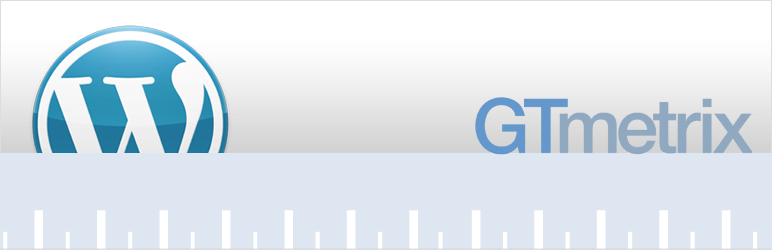
In order to use this plugin, you will have to first subscribe to any of their membership plans. GTmetrix provides free membership which I personally feel, is more than enough for 80% of webmasters. I will be discussing it features later in this post.
I thought it would be better to create an HD video tutorial as it will help you easily understand it’s settings and features.
Settings
After you install this plugin, you will get a message to enter your details to verify your account and API. Now in order to do that you will have to visit the official website and will have to subscribe to any of their membership plans.
After subscribing and verifying your account, you will have to login back to your GT Metrix account. Now on your admin page, on the left-hand side top corner, you will find your email address along with the API key. Just copy those details and paste into the required fields on the plugins page. After that, you can click on the save button to verify if your details are working properly or not.
One of the biggest advantages of using this plugin is that it provides you with options to select different test server locations. This is one of the unique features as it allows you to test your website’s speed in different continents.
One another great feature is its ability to block different advertisement services while rendering and examining your website. It allows you to check your site speed without loading adverts and that helps to reveal the real website’s performance.
There’s one thing I have noticed and most probably you will also notice with GTmetrix WordPress plugin. When yo test your website for the first time your page load time will be must higher as compared to the second test. I think this happens because it’s the first time their server is rendering your website and so it will take a bit more to save cached files. But once it’s done, the second time your test your website will yield much better page speed loading time.
In my case, my first test resulted in 2.3 seconds while the second test resulted in 0.96 seconds. That’s a huge difference and that’s the reason why it’s recommended to set cache lifetime to at least 24 hours of 86400 seconds.
Recommendations
GTmetrix is unique in terms of suggestions which it provides to its users considering performance optimization. It doesn’t only provide you with suggestions but also provides you with live files.
For example, let’s say that your CSS files are not compressed and after compression can save up to 3% of total size. So instead of just providing you with details on how to do so, it will provide you with minified CSS file. In a similar way, it allows you to download compressed images, icons, and JavaScript files.
One small problem with GTmetrix is that if they are not able to detect most of the CDN services. For example, if you are using maxcdn to speed up your website, then it won’t show that you are using it. Instead, it will suggest using any CDN. Similarly, it will also warn you, not to use CSS or HTML to resize images even when you are not doing so.
But overall GTmetrix is a great service and their plugin helps a lot in saving time and creating reports.
dotcom-tools the best alternative to GTmetrix
Dotcom tools is a comprehensive, all-in-one web performance and testing tool maintained by dotcom-monitor which is based in Minneapolis, Minnesota.
Unlike GTmetrix (free or professional plan) which offers you with just website performance analysis options, dotcom-tools gives you access to set of features which empowers you to test network latency, DNS blacklist, FTP server, media streaming server and ability to test your website’s speed from 25 locations.
One of the biggest problems which I face with GTmetrix is that with free account I can check my site’s performance from only one location at a time. Furthermore, they only have 7 test server locations which definitely is low when compared to dotcom-tools 25 test server locations.
What I personally like about dotcom-tools website performance test tool is the ability to select mobile device for speed test. You can choose from Android, Windows or Blackberry smartphone and then can further drill down to select a specific model, for example, Nexus 10, Sony Xperia Z or Lumia 950.
It’s really important feature as it lets you optimize your site for mobile devices in a more proper manner but unfortunately, this important feature is unavailable for GTmetrix free subscribers.
Important Features of dotcom-tools
Web Server Test: Allows you to check the performance of your web server from more than 2 dozen locations from all across the globe and check the response time, status and error code.
Network Trace Test: Now you can easily identify network related issues like server outages, border gateway protocol related issues by just entering your server’s IP address.
Email Server Test: Lets you perform a test on your POP3, SMTP, IMAP server. After the test, you will receive a detailed report on the performance and availability of your server.
Network Latency: This tool allows you to find the latency of your server. Latency time is directly proportional to your website load time. So if your latency time is high, then your website speed will be slow.
You can check out the complete list of the features on the official dotcom-tools page.
Conclusion
GTmetrix is definitely one of the world’s most popular website speed testing tool but it seriously lacks some important features like the ability to select mobile device for testing purpose, bulk speed test, etc. If you are looking for an all-around website performance testing toolset then you should definitely give a try to dotcom-tools. Furthermore, they offer 30-days free premium trial with all their paid features unlocked for you.

Leave a Reply