OM is an all new personal blogging wordpress theme designed specifically for photo bloggers and writers. It has been designed to empower you to share your views and express your thoughts in most stylish manner.

OM follows minimalistic design approach and I personally like its multiple layouts supported homepage. In order to improve your blog’s readability experience and to help reduce your website’s bounce rate, the developer has created clutter content free structure. When you live preview this theme, then you will first notice it’s bold, clean and easy to read typography. Furthermore, OM comes with very simple yet stylish CSS animation effects which help to make your blog attract more clicks.
One of the biggest advantages of running a photo blog is that you don’t need to spend time on creating contents. You can just focus on your photography and you will automatically drive traffic from image searches on Google or other search engines. But there are certain points which must be considered.
- The layout and structure of your website.
- Easy navigation.
- Custom widgets to showcase your flicker, Instagram profile.
- SEO friendly page layout.
- Good image compression and optimization.
- Elegant website design which could make your visitors click on your portfolio.
Few of the above points requires manual work, like compression image to reduce its size and adding image alternate tags and description. But other than these two points rest depends completely on your theme. So it becomes really necessary to choose a stylish, modern and most importantly responsive personal blogging wordpress theme.
Contents
Important Features of OM Blogging Theme
Om comes with a responsive and minimalistic design. It has a widgetized homepage which allows you to align contents to different locations through widget settings. But that doesn’t mean you can’t control other elements of your blog. Thanks to its powerful swift page builder add-on which gives you the power to create your own page templates, blog styles, layouts and much more.
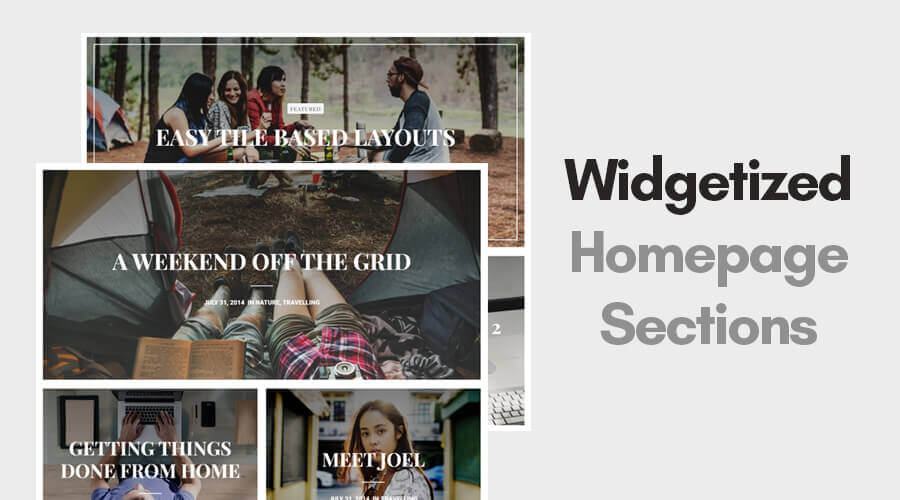
With the help of drag and drop functionality of this page builder, you can add multiple content columns, portfolio, thumbnails, videos and call to action buttons without programming.
I have used it on my test server and I was amazed to see how fast it was and its typography is just awesome. In order to make this theme fast, the developer has not burdened it with lots of inbuilt features. Instead, he suggests to use some popular plugin like the jetpack, contact form 7, gravity forms, stag-tools, stag custom sidebars and WPML. If you don’t install and activate these plugins then the respective features will not be activated. So it means now your website will not load extra java scripts and will not execute useless PHP functions.
In order to give users more control over typography and designing, the developer has added support for custom fonts and background and widgets. You have complete freedom to add a custom logo, back ground image and to choose either boxed or full-width layout. Furthermore, you can even select a custom layout for your blog posts which allow you to create unique website’s design.
Typekit Integration Support For Enhanced Typography
You obviously get an option to choose from more than 600 web fonts from Google free font directory. But just in case you want to take your blog’s typography to next level you get the simple and intuitive interface to connect your premium Typekit account and to choose from thousands of premium fonts and all this with just a few clicks of your mouse button.
Custom 404 Error Page
If you don’t want to just show the old fashioned “Sorry No Content Available” message to your readers in case they land up to a dead link on your site, then you can use Om’s integrated support for custom 404 error message.
After installing this theme just go to your wordpress customizer and click on “404 error page” tab. You will now get the option to input the title and the content. Just input your custom message, save your settings and BOOM, done. Try to type in any random link and you will find a custom message.
Social Network icons
In order to enable any additional functionality like shortcodes or social media buttons, you will need to first install the pre-packaged plugin named StagTools. Once you have installed and activated this plugin just type [stag_social] anywhere on your site to show social share button over there.
Custom Sidebars
With the help of the pre packaged plugin, you can create unlimited numbers of custom sidebars on your site. Furthermore, you can even use them on your homepage or can use them to create your own custom widgetized page.
Verdict
Om is definitely a professionally designed blogging theme for writers and photo bloggers. If you are one among those bloggers who care more about readability and content than animation and cluttering styles, then you must use this theme on your website.
Om Blogging Theme Review
- Design
- Coding Standards
- Ease of Use
- Customizability
- Support

Leave a Reply