When it comes to Android App Development, there are multiple powerful android code editors can help you come up with an absolutely stunning application.
While the Google Play Store is loaded with applications that serve to varied coding requirements like development environments, compilers, code editors, etc.poweres; it is important to choose the one that can aid you in building an app that delivers remarkable user experience.Android is one of the biggest open source projects in this world, and it also powers the world’s most significant numbers of mobile devices. And so if you are real android lover then you can check out in-depth and awesome android tips on our site.
Android is one of the biggest open source projects in this world, and it also powers the world’s most significant numbers of mobile devices. And so if you are real android lover then you can check out in-depth and awesome android tips on our site.

The right kind of code editor can cut down all the additional time and efforts that go into performing tweaks to the code. In this post, I’ll be walking you through ten such powerful code editors which have been specially designed for the Android app developers. So, if you too are an Android developer, get on with exploring everything about these must-try code editors.
Contents
Touchqode – Recommended Android Code Editor
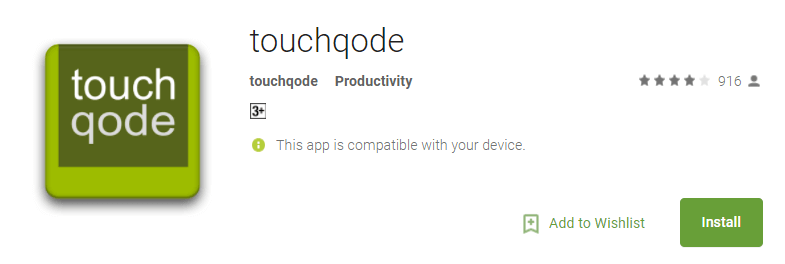
Touchqode comes with syntax highlighting for popular programming languages like JavaScript, Java, HTML, C++, C#, PHP and Ruby.
Moreover, you can find a built-in optional keyboard which allows you to add all the characters that are commonly used in Android programming. With Touchqode, you can avail the convenience of viewing and editing source code on your Android device.
You just need to install Touchqode in your gadget, and you can get started with programming from anywhere at any time.
Java Code Viewer
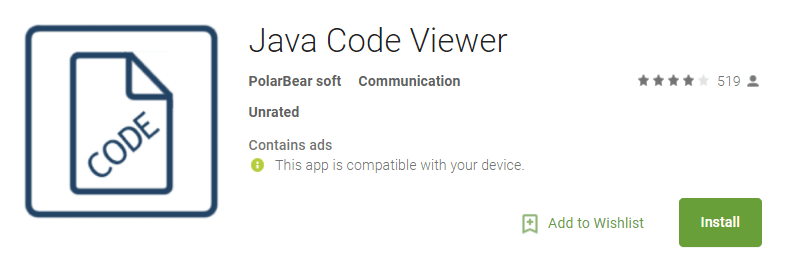
Java Code Viewer serves as an excellent text viewer, Java viewer, C# viewer and a range of programming language viewer for the Android app developers.
One of the best things about Java Code Viewer is that it can be easily extended for a variety of programming languages on the basis of features including syntax highlighting, searching word and display the line number. As per the updated version of Java Code Viewer, you can quickly change the font size/type and number size for the text viewer.
Droid Edit
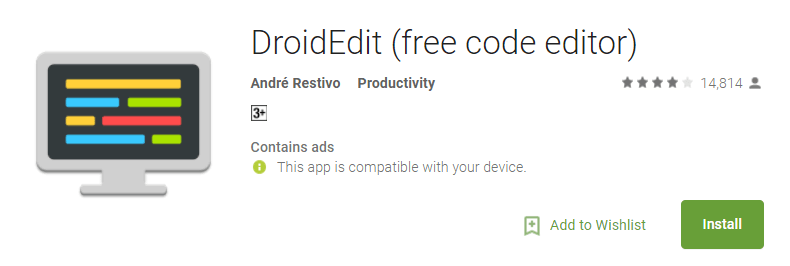
As a yet another remarkable source code editor and text writer for Android developers, Droid Edit comes with a clean and straightforward interface.
Equipped with multi-language support, DroidEdit serves the same purpose as met by Notepad++ for desktop operating systems. Syntax highlighting feature available with DroidEdit comes with support for more than 200 programming languages. Plus, there is an Emmet feature which can be actually used for expanding simple expressions into full-fledged HTML code snippets.
Additional features available with DroidEdit editor include search and replace, line wrap, support for editing system files on the rooted device and much more.
Terminal IDE
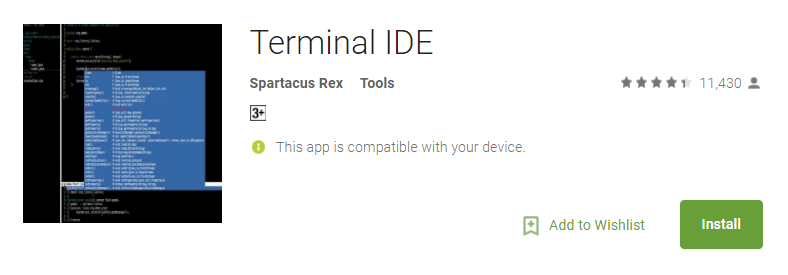
As a brilliant code editor for Android, Terminal IDE uses the command line with powerful, robust open-source applications in addition to a custom ASCII on-screen ‘soft’ keyboard.
Also, there is a general external hard keyboard key mapper. Also serving as a fully-expandable terminal application, Terminal IDE comes with a complete Java/C/HTML/C++/Android development kit- everything can run on your Android powered device.
Jota Text Editor
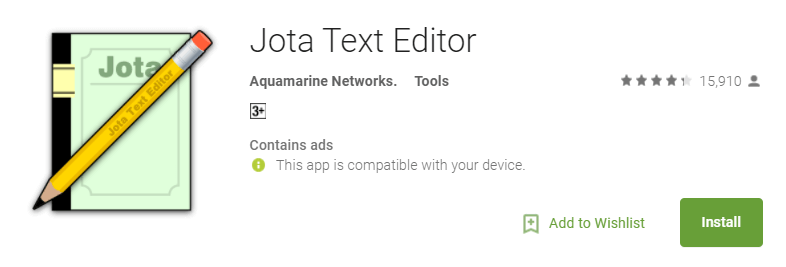
Holding a unique place among the globally used Android code editors, Jota Text Editor has been specially designed for a long text file.
The best asset of Jota Text Editor is that its function supports until 1 million characters. Some other commendable features of this Android code editor include text sharing with an external application, scroll with Flick, Undo/Redo, Viewer mode, Word Counter, Auto save, auto indent, auto capitalize, support for touchscreen and qwerty-keyboard device, etc.
C4droid
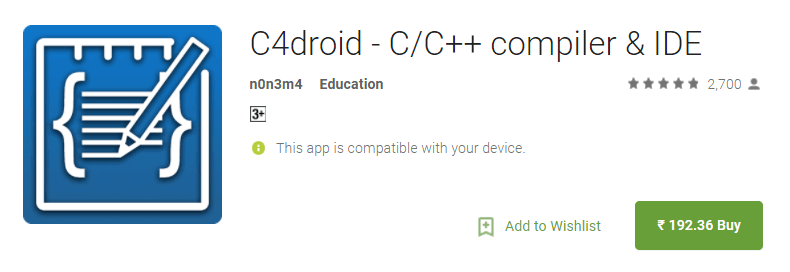
C4droid is a user-friendly C/C++ IDE and C/C++ compiler for Android developers. Some of the most exciting features available with C4droid include offline C compiler, source code editor with tabs, syntax highlighting, code formatting and completing, etc.
It also comes with simple export and sharing of programs as APKs, Full ANSI C and ISO C99 support with uClibc+ TCC(Tiny C Compiler), Git integration, customizable GUI and much more.
WebMaster’s HTML Editor
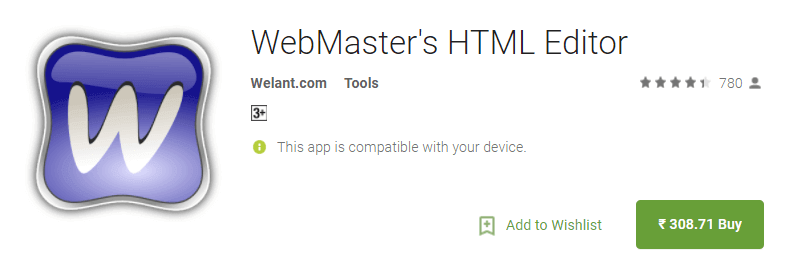
Available in a free lite version, WebMaster’s HTML Editor serves as your handy HTML editor. Features which make WebMaster’s HTML Editor a must-have for every Android developer include: syntax highlighting for HTML, CSS, PHP and JavaScript files, built-in preview feature, dark and light color schemes, Undo/Redo feature, IntelliSense-like Code completion, Central Europe text encodings and much more.
Quoda Code Editor
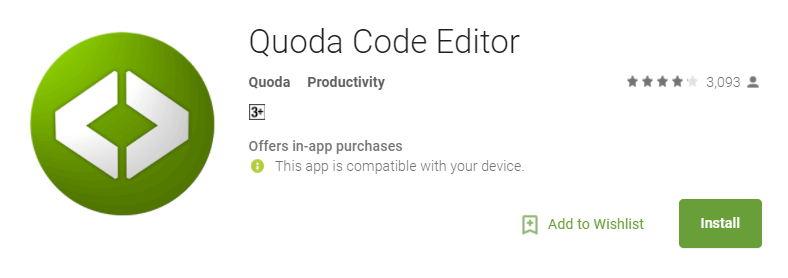
As an easy-to-use and highly sophisticated source code editor, Quoda Code Editor is quite similar to Notepad++ or Sublime Text.
It comes with integrated support for cloud storage (Google Drive and Dropbox) and SFTP/FTP(S) servers. Some of the best features available with Quoda Code Editor include an extended keyboard, snippets with tab stops and variables, Find and replace with regex and case, Cross-session editing, key bindings, Live HTML/Markdown Preview, Google Apps Script support and much more.
AWD (Android Web Developer)
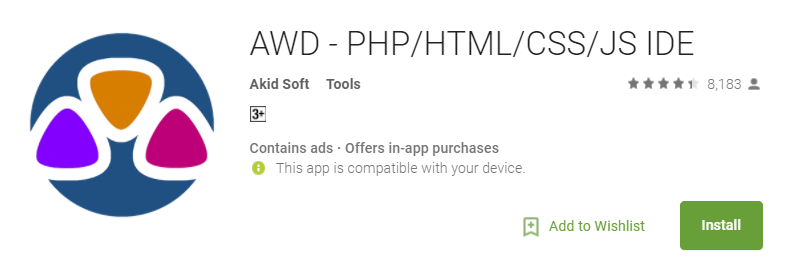
As a feature-rich code editor and integrated development environment, AWD allows you to edit and code CSS, HTML, PHP, and JavaScript.
Equipped with a tablet-ready user interface and a full-screen mode, AWD supports a broad range of features including error checking, code highlighting, fast navigation, code beautification, code completion, search and replacement, etc. With AWD, you can have a quick preview of all the web pages that have been included in the mobile application.
AIDE
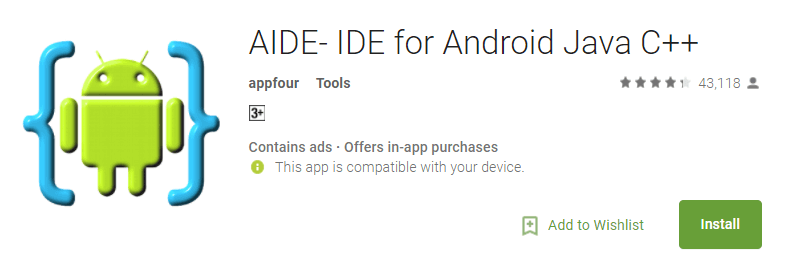
AIDE is a code editor cum integrated development environment (IDE). It enables you to follow special interactive coding lessons so that you’re able to become a professional application developer.
With AIDE, you can go ahead with visually designing your applications while writing code using features such as smart code navigation, code completion, real-time error checking and much more. All in all, AIDE will transform your Android tablet (with keyboard) into an actual app development box.
What’s The Conclusion
Now that you have a list of the best code editors for Android get going with analyzing your needs and choose the one that’s able to meet the same appropriately. I’d love to hear your experiences. Please don’t forget to share them using the comments section provided right under this post.

I love your breakdown very true. I enjoy using quoda for my html work