Here’s a first look at all new, feature loaded, social sharing WordPress plugin Monarch, developed by elegant themes.
Today social media has not only became an integral part of online marketing and promotion but today it’s also an important part of SEO. Search engines like Google and Bing use social signals while ranking any webpage on their search result pages.

Furthermore if you are a new blogger or freelancer then you can use social media to connect with people with same interest as yours and can promote your works. This will help you to drive lots of referral traffic to your website or portfolio without performing any sort of optimization or complex task of marketing.
Now if you are a regular WordPress user and reader then you might have noticed the evolution of social sharing plugins. Back in 2002 to 2009, bloggers used to search for plugin which could add social buttons below and above content area and which could offer certain customization options. Then came the craze of floating social plugin which offered options to place fixed icons to either left or right of the content area.
But even today there are not so many plugin which could offer all these features and if they offer then they usually load your website with heavy scripts and increase your website’s loading time. So you can say that their was really a need of all in one solution and then Nick Roach of elegant themes came up with monarch social sharing plugin.
Contents
Customizations With Monarch Plugin
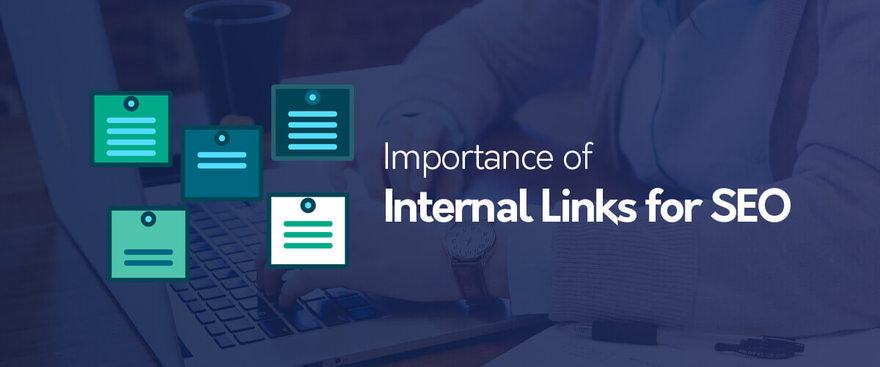
Monarch is very different from any social media plugin you would have ever used. Since I started this blog I have changed almost 8 different plugins and some of them are digg digg, add this and many other. The biggest problem which I faced using them was that I wasn’t able to customize their look according to the design of my blog. And that was really a big problem because I used to code custom style sheet for them.
But with monarch you don’t have worry regarding customizations. It offers you state of the art control panel from where you can easily redesign 20 social networking buttons. You can change every individual button’s color, their style and even their border radius.
But this doesn’t ends here, you have full control over where you want to display the button. This means you can either enable them in mobile devices or can even disable it.
Choose Your Location
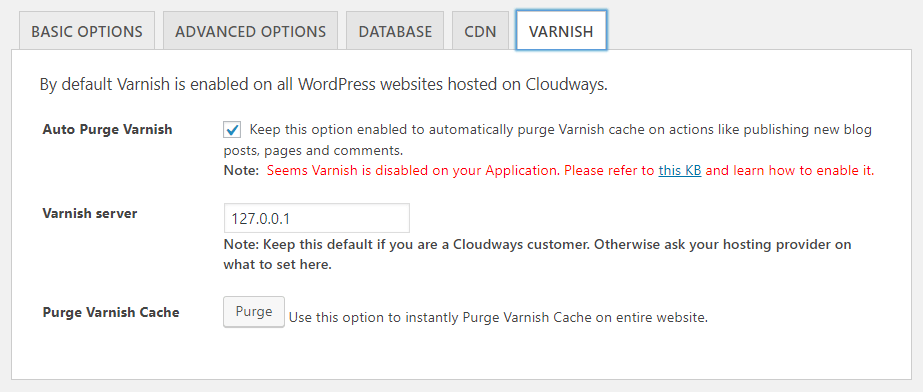
Monarch comes with five pre defined locations. You can either place the social sharing buttons at the top, bottom, left or to the right of your content area. Or you can choose to show them as scroll triggered pop up.
When you choose to have a pop up then you get three additional settings to further customize the plugin for maximum social exposer.
- Page exit : This feature will activate monarch whenever your readers will try to click the back button of your browser. This feature is extremely useful for those who are trying to reduce their website’s bounce rate.
- Timer : This feature will make the plugin to wait for specific period of time and then it will display the buttons.
- Bottom of content : When you select this option, then this plugin will track the reader’s scroll and the exact time he complete reading your post it will display the social share buttons to them.
So we have talked about pop up, let’s talk about one of the most popular, floating social sidebar feature.

Unlike other plugin which are unable to detect mobile devices, monarch can easily identify the mobile devices and can automatically render the suitable social sharing buttons to the reader. This way you have maximum chances of getting exposer.
But the biggest advantage of using monarch is that it can automatically detect all sorts of image formats and can automatically add social share buttons on them. This feature will help you get more shares on pinterest, twitter and Facebook.
Social Follow Widget

Social followers are as important as social sharing. Considering this elegant themes have add this additional feature into their ultimate plugin. Currently monarch supports 20 different networking services and more will be added in future updates.
You can either add social follow buttons as a widget into your header section, footer section, in your sidebar or just any widget enabled area on your website. Or you can also create your own shortcode. Then you can use this shortcode in your post, pages or just anywhere you think it drive maximum clicks.
You should also not that you have full customization controls on what size and which social sites will be included in to those widgets and shortcode. You also have options to show the total followers in each end every networking site.
The Ultimate Monarch Dashboard

Have you ever thought of tracking total social shares on your website. Well in case you have thought about it, monarch provides you a dedicated dashboard from where you can check out all statistics and furthermore perform advance customizations.
For example if you want to modify the hover effects of buttons then you don’t need to code a new style sheet. Instead you have to just click on the color picker and have to choose your color. Similarly you can choose to have lazy loading effects which will improve your website’s performance. You can even set the minimum number of social shares which will more likely make your readers share your posts.
Check out some live exmaples
My Personal Experience
Just 3 days before I checked my email and then I came to know about this new update. I just jumped into my dashboard, downloaded this plugin and installed it on one my personal blog.
The settings were easy, design is simply awesome and the features are rocking. I am currently using the pop up option and I am seriously getting more social shares then I have ever thought. I also tried page exit feature but then my readers started to complain me that I should allow my visitors to leave the page when they want and shouldn’t forcibly keep them on website. I seriously didn’t have this intention, but just after the first complain I disabled this feature.
One and the only thing which seems to be missing is the email subscription. I would really love to see the email icon and a customizable subscription box option in this plugin.
Conclusion
It’s a robust plugin which will help to improve your social shares and followers. The best part is that if you already have subscription with elegant themes then you will get monarch social sharing plugin for free. And if you are not having one, then go and have one.
Summary
Monarch WordPress plugin is one of the great WordPress social sharing plugin. It is compatible with every theme and is regularly updated. You can stay assured about the features and support as it is developed by one of the most famous WordPress theme development company named ElegantThemes

Just bought Monarch Plugin and all I can say is I am very impress with their functionalities and user-friendliness