Today I am presenting you a beautiful and responsive WordPress slider plugin called Sangar slider.
Sangar slider is developed a web development agency named Tonjoo based in Indonesia. And it is available in two different variants, free and premium. But unlike other plugins which offer creepy ads and unusable interface with their free version; sangar slider free version is loaded with great features.
I got a premium license from the company almost a month ago, and they wanted me to review their plugin. But because my site was hacked and I was not able to access the administration panel, I haven’t updated the blog since a month. And I am extremely sorry for it.
Contents
Essential Notable Features Of Sangar Slider WordPress Plugin
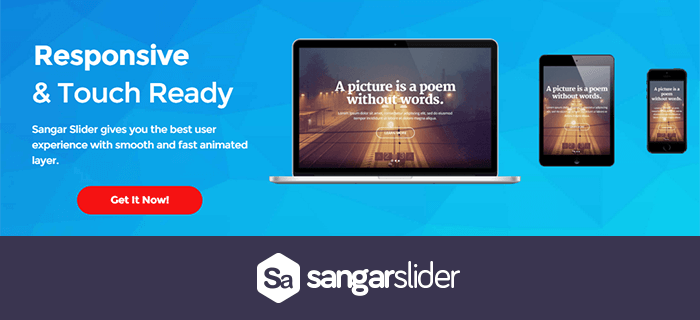
This is a sponsored post, but it doesn’t mean that I will hide any disadvantage of using this addon from you all. Everything which I am going to share in this post is the exact feature you will find in this plugin.
- Mobile responsive.
- Optimized for speed.
- Easy to use with simple interface.
- Lots of powerful features.
- Dozens of possible themes and templates.
- Multiple present states.
- Complete control over design and animation.
- Ability to integrate custom style defined by the user.
Installation
The installation procedure for the free version is same like the other plugins. But if you have access to the premium then you will also have access to the license key.
Now you just need to upload the plugin to your blog and then enter the license when you are asked. Then click enter and voila, now you have access to all elegant features without any limitations.
Customization
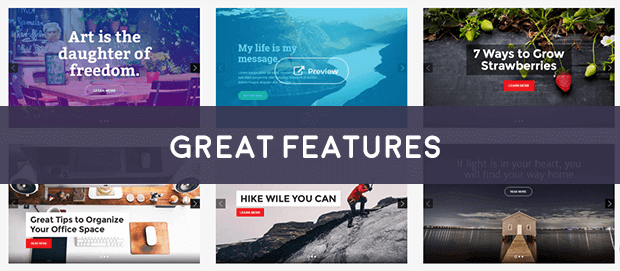
I have discussed the inbuilt options and settings in detail below. Remember that the settings and options may change with new updates but my post won’t as I would not have access to the license for life long.
If you still want to customize the look and feel of your slide shows beyond the reach of the inbuilt option, then you will need to use the feature called custom CSS.
But I think this feature is not built for novice users as it will require you to find the exact CSS elements and have to modify them individually.
Other cool features:
- Ten custom-built templates each with a unique design.
- Eight beautifully designed themes plus one default theme.
- Can use the YouTube and Vimeo videos.
- Lots of advanced settings which gives you control over almost every aspect of the design.
- Live preview feature which allows you to see the slider in both desktop and mobile screens.
Creating New Slide
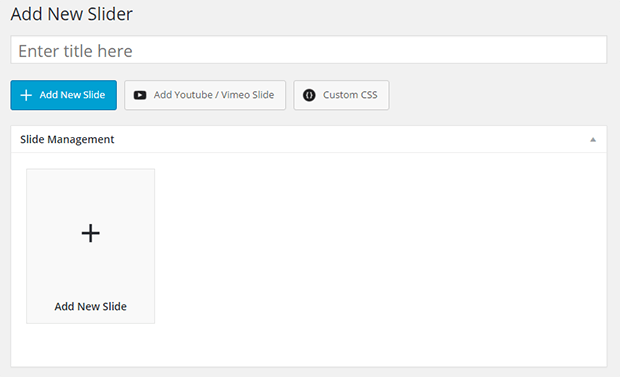
After installing you will find a new menu in your admin area named Sangar Slider. Click on it and then select the add slider menu link and your new page will be loaded with options to create unlimited mobile responsive slideshows.
The very first thing you need to do is to add the title and then click on the add new slide box. Once you click it, a new model will pop-up loaded with various options. Below I am sharing the steps you will need to follow to create a slide.
- The preset option lets you choose the best looking and website design matching slide show theme.
- In the title field, you can add the title which will appear on the background image.
- The desktop tab allows you to preview how the slide looks on a desktop.
- The mobile tab provides the preview of how the slide will look in mobile devices.
- Background option allows you to upload the background image.
- From the animation tab, you can configure how you want your slide to load.
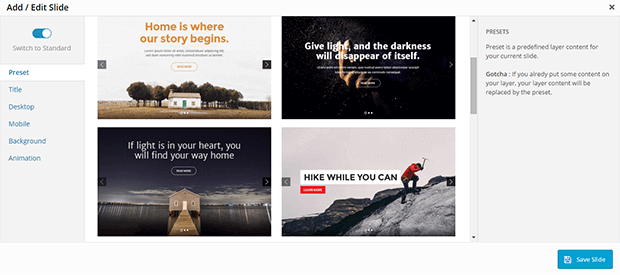
Note – The presence of the slide show depends ultimately on which theme and template you are using. You can change it from the selection box in the bottom of the right sidebar.
Slideshow Option
You will find these options on the right-hand side of add new slide page. From here you can customize the size of the slider base width, slider base height and how the display panel will appear.
Sangar slider also gives you complete control on the advanced settings which is probably missing in options WordPress slider plugins. By clicking on the advanced options button, you control settings for mobile devices, parallax effects, behaviors, navigation, panels, animations, and timer.
I think that you will hardly need to customize these settings as they are set for the best look and performance beforehand.
Sangar Slider Pricing
This mobile responsive WordPress slider plugin is available under three different licenses, and they are personal, multi and developer.
Personal license ( $14.95 ) – It allows you to use the plugin on multiple websites, but you will get only one single product update. This means that only one of your plugin will be able to update automatically.
Multi ( $29.95 ) – It allows you to use the plugin on unlimited websites, but only five installations will get updates for one year.
Developer ( $49.95 ) – If you get developer license then you can use this addon on multiple sites, but only 25 installations will get free updates for one year.
Conclusion
I will recommend this plugin as its pricing is relatively lower than other premium slider plugins, and it has comparable features if not more.
The support is also great, and there are a dedicated documentation and forum. If you have any questions, then please share it in the comment section and me along with the representative of Sangar slider WordPress plugin will respond to you as soon as possible.

Hi, my sangar slider in not being displayed on my website.
When i preview everything works well, but on my website, its not showing anything.