Do you want to show some additional descriptions along with your post title? Well, by default WordPress doesn’t support such functionality unless you install this subtitles wordpress plugin.
We all know the importance of heading or main title. Titles are the first piece of text which any visitor sees. It helps them to decide whether the post is worth their time, whether it will answer their question or is just junk.
If you are an SEO geek, then you might know that you need to keep your title’s length below 70 characters. Now expressing thoughts, actually the summary of the post through title and then making it as short and possible is not an easy task. It takes years for bloggers and content writers to master this technique. But there’s a solution to it, and the solution is adding a subtitle. It gives you an extended place to express true visionary of your post.
In the past, in case you needed subtitles on your wordpress website, you would need to edit and customize theme’s function.php file. Then you would have to add custom fields in wordpress post editor and then have to hook it up with your single.php or post.php file. All these processes are complicated and require serious knowledge of WP theme development. In simple terms, it’s not something which novice bloggers and even professionals ( non-coders ) can achieve without the help of any professional developer.
And all these problems resulted in the development of the new plugin. According to me, it is a visionary extension, which has many possibilities for getting integrated with wordpress core.
Features Of Subtitles WordPress Plugin
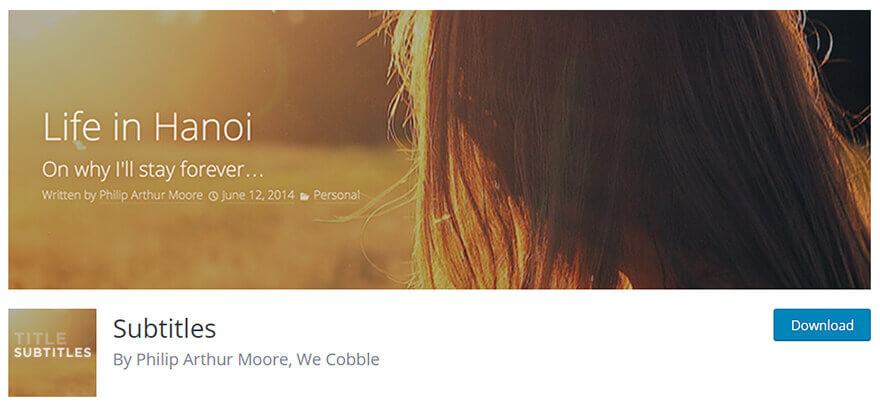
With 45+ five star rating and 10,000+ active installs, it is definitely one of the best-rated addons. If you are a developer and want to contribute to this awesome project, then you can do so by submitting your features via GitHub.
One of the biggest advantages of using this addon is that you don’t need to edit a single line of code. It integrates easily with any theme and is compatible with every other plugin. Furthermore, it doesn’t have any advanced settings page which means you don’t have to do a single setting. Just install it and enjoy a new impressive feature in your post editor.
There are many different plugins, which can help to add subtitles, but their biggest disadvantage is that you have to place the custom PHP function within your Theme’s loop. After putting the code, you will have to use different parameters in order to position the output of the function. Overall, it’s not an easy task for simple bloggers.
So, what’s the solution, we’ll use this excellent plugin.
Here’s a small installation and usage guide.
- Visit your WP dashboard.
- Now navigate to plugin’s page and search for Subtitles.
- Click on install button and it will be downloaded on your server.
- Now you will be taken to next page where you need to click on the “Activate” button.
- Enjoy.
How to use it?
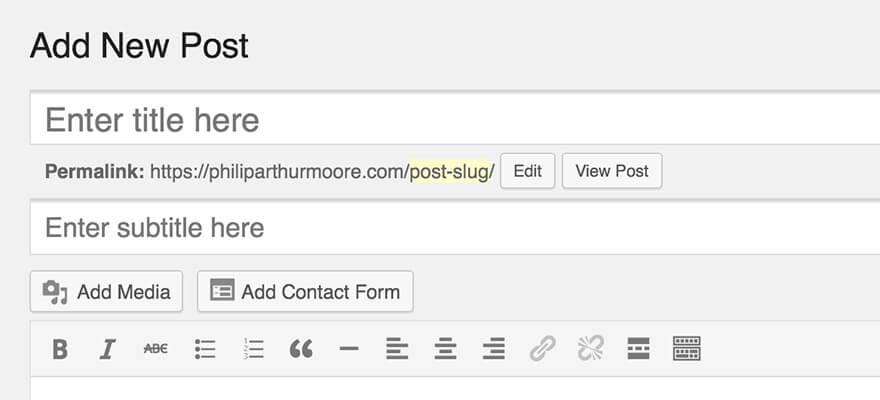
Create any new post or edit any of your previous post, page or custom post. In the editor page now you will see a new field for subtitles. Enter your desired text and update it. Now click on the post link and you will see your awesome subtitle just below your post title.
You can easily configure the styles using CSS. I have listed my custom style below if you want you can copy it and edit it as per your requirement.
span.entry-subtitle {
padding: 30px 0;
font-size: 18px;
font-weight: normal;
border-bottom: 1px solid #ececec;
margin: 0 0 30px;
}Conclusion
You will notice here that it does not have any custom PHP function, which you would need to place within your wordpress loop. It has a clean installation and simple purpose. For me, it’s a perfect plugin which fulfills your requirement without configuration.

Hello bro please try the new one (_subtitle) field same as WP Core did for the_title
https://wordpress.org/plugins/enable-subtitles-littlebizzy/
Maybe you enjoy cheers bro