Today at advanced wordpress group I came to know about all new swifty bar plugin developed by Goran Jakovljevic. This plugin helps you to add sticky footer bar at the bottom of posts and pages. It’s really very fast plugin and has got very simple control panel from where you can control lots of settings.
Swifty bar plugin is truly the best free alternative to hello bar or sumo apps. Though both of them are also free to use but I don’t like their forced attribution back to the developer websites. And that’s where swifty bar stands up.
Features Of Swifty Bar WordPress Plugin
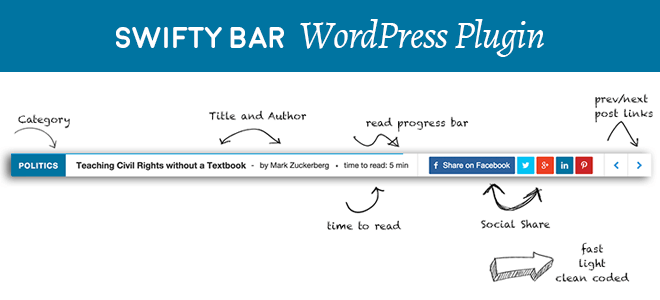
Swifty bar plugin will help to speed up your wordpress website.
Now you might guess how ?
Well because after installing it you will not need most of your already installed plugins.
This light weight plugin comes packed with lots of features. It allows you to add social media buttons and show time to read status. It even allows you to insert next and previous post links with thumbnail support which is pretty impressive. And obviously if you know to customize the design through css and javascript you can turn this minimalist sticky footer bar into something very impressive and modern.
And have I told you, this plugin is completely free to use and customize.
How To Setup Swifty Bar Plugin
The setup process is pretty simple and straightforward. You can install it using the wordpress default plugin installer or by uploading it to your plugin folder through ftp. After installation is complete, activate this plugin and navigate to the swift bar setting page located under wordpress settings.
On this page you will find pretty self-explanatory options. On the top most you have option to disable the bar which will stop loading all the required JavaScript and css files.
Then you are asked to choose on which type of page template you want to show the bar. It can be post or page. Now in the next field you can customize the “time to read” text. In the next field you will have to input the word count which you feel that your readers are able to read per minute. Like 200 words per minute and this setting is required to calculate the timing required to read any post.
Now you will have to specify your theme’s comment section css ID so as to populate the total comment count. Finally you will have to choose how the next and previous post links will be generated. They can be generated by two methods, 1st is from the same post category and 2nd is from all category.
In case you want to disable any of the plugin’s module then it can be achieved through the options present at the bottom of it’s setting page.
Overall I feel it’s a great plugin for adding sticky footer bar. Le me know what you feel about swifty bar plugin in comment section.

Leave a Reply