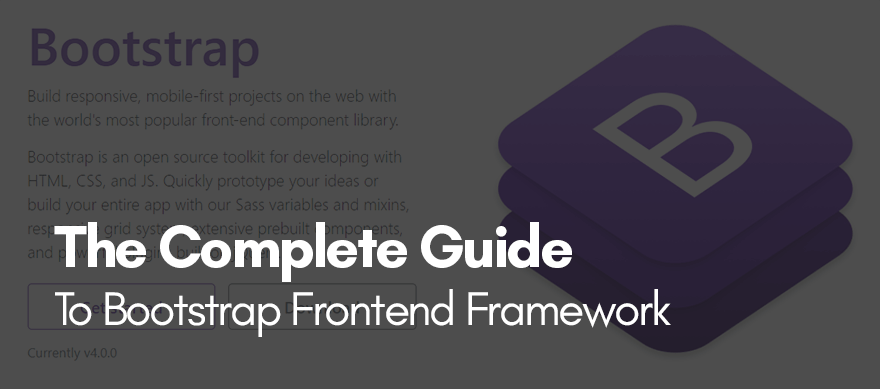
If you are a developer or you are a newbie in web development, you have probably heard of Bootstrap. It is arguably the most popular client-side framework that developers use to create visually-stunning and responsive website designs. With a dynamic set of features that help you save time and effort, it’s a powerful tool you should learn and add to your development toolkit. But how do you use it?
One can easily get more information from the Getting Started page, but it is not a step by step guide for anyone who wants to get started. Ideally, Bootstrap needs jQuery to work. jQuery is a popular JavaScript library that is widely used to add the cross-browser and simplify compatibility with JavaScript.
Without further ado, here’s everything you need to know about this awesome mobile first front-end framework. The article assumes you have basic knowledge of core front-end languages, mainly HTML and CSS.
Contents
What is Bootstrap?
Initially named Twitter Blueprint, Bootstrap meaning got its start in 2011 when Mark Otto and Jacob Thornton from Twitter began designing a framework that focused on consistency across internal devices.
It is a framework specifically designed to be integrated into front-end web applications. It comprises of HTML- and CSS-based design skeletons for fonts, buttons, menus, typography, and other interface elements. It’s important to understand that Bootstrap is purely front-end, which means it doesn’t have any use on the server side of your application. Before this framework was created, tons of libraries were used to build application interfaces, which became problematic and taxing to maintain due to inconsistencies.
Since its initial release six years ago, the current stable version of this open-source front-end library is 4.0, which was released in the first month of 2018. It is written in HTML, CSS, Less, Sass, and JavaScript and is in continuous development to add more functionality.
Bootstrap version 3.0 supports the most recent versions of all major search engines today including Google Chrome, Mozilla Firefox, Internet Explorer, Opera, and Safari. Since the release of version 2.0, it supports dynamic web layout changes in different devices used, from desktop to smartphone. The version 4.0 came with additional support for Sass and Flexbox. Other noteworthy changes for version 4.0 include an increase in global font-size from 14 to 16 pixels.
Advantages of Bootstrap
So what are the advantages of Bootstrap templates as opposed to simply sticking with HTML and CSS to construct your website? For starters, it’s fairly easy to use. Getting started with the framework is a quick and painless process. And thanks to the additional support that version 4.0 comes with, you can use Bootstrap with Less, CSS, and now even Sass.
It also employs a grid layout, which is a 12-column responsive grid that allows nested and offset components. While it’s one of the main draws to using Bootstrap, the grid system can be easily switched back to a traditionally fixed layout. Another concept that Bootstrap uses is ready-made components and it offers a plethora of ready-made components including base styles for buttons, menus, and forms.
Last but not least, this opensource frontend framework integrates effortlessly with other technologies and frameworks. You can incorporate it with both modern websites and existing ones that use older libraries and modules.
Installing Bootstrap
You can get started by downloading it through its official website (click here to visit the official page). For novice developers who are looking to get their feet wet, the compiled and minified version of Bootstrap will suffice. This doesn’t include any documents or original source files, which makes it faster to download and simpler to integrate.
You can also integrate this front-end library in your projects through a content delivery network or CDN. This is as simple as adding a snippet of code that you can get from this link. There are other means of installing it, depending on your project needs and the technologies being used.
Even though bootstrapping is a common and easy aspect, developers still make seriously shallow and ambiguous web development mistakes. Let’s look at the common web development mistakes that developers make.
Misconceptions about Bootstrap
Some developers have some basic misconceptions about this framework because the official website is not well advertised, or because developers don’t spend enough time to read the documentation. Essentially, developers end up doing the wrong things while blaming the framework.
Just to be clear, bootstrap is well detailed even though it is not that big. It is packed with basic CSS design elements, Javascript powered modules (like mobile responsive navigation bar, etc) and HTML templates that comprise of basic UI components like Tables, Typography, Buttons, Forms, Glyphicons, Buttons, Dropdowns, Navigation, Labels, Badges, Pagination, Tabs, Modals, Progress Bars, Alerts, Carousels, Accordion and many more.
Developers can pick some of these templates and quickly generate a UI with their default configuration to handle devices, multiple browsers, and resolutions in a good format. You can’t and should not expect this frontend library to do everything for you. Anyhow the default HTML template provides a selection menu that can help developers focus on the development aspect and not the design.
The notion that you don’t have to know CSS to use Bootstrap
This is one of the common mistakes that developers should not even be made because any front-end developers should learn HTML5 and CSS. Most of the tricky bits of CSS are removed by Bootstrap as it offers basic default styles. You don’t have to be knowledgeable about how media queries work, but you don’t have to understand how responsive design functions.
Remeber Bootstrap is not designed to teach you CSS, but it can be of help if you need it. To start you off, you can examine the source code in SASS or LESS.
Changing Bootstrap CSS file
You should not change the default styles included with this library. If alterations are made in the file, things can become difficult in no time. The entire design will break when upgrading to the new version or update of Bootstrap. If you want to make any alterations, you can overwrite your stylesheet default styles, colors, paddings, margins and everything else. But don’t touch the main stylesheet.
It is easy to create your CSS file and overwrite anything you want from the original stylesheet file if you don’t know SASS or LESS. As we said earlier, it is important to know CSS. If you want to overwrite the default styles of the elements then you should use your new CSS selector in HTML.
The misuse of a modal prompt
Flexible dialog prompts are offered by Bootstrap with minimum functionality and smart defaults. Although it is easy to use modals which offers great customization, you need to keep the following items in check to avoid common misuse:
- At any given time, show more than one modal prompt.
- Bootstrap modal is present under background.
- Be aware of modals on mobile devices.
Ignoring best practices
How to use the Stack Overflow is a common question in building Bootstrap menu drop down that should open when the mouse hovers over it, rather than when it is clicked. Even though the solution is simple and it can be achieved by only using CSS, it is not a recommended option. This feature was left out on purpose by the development team. The reason is that working with hover is not helpful to users who have touch devices.
Bootstrap works for older versions of browsers
Bootstrap is designed to work well on the latest browsers, so in case you are working on older browsers, it may not well. To achieve the best results, work on the latest web browser versions.
Conclusion
Bootstrap is not meant for everyone, and it is not fit for every project. However, if you’re really interested in becoming a front-end web developer, Bootstrap is a fundamental skill to learn and add on your resume. It offers the ability to launch responsive web layouts without having to start from scratch each time. When you choose a framework, take time and study the documentation, and take time in playing with the framework for a better understanding of how it works, to avoid the common bootstrap mistakes.

Leave a Reply