Creating a new widget area in wordpress theme requires basic knowledge of wordpress codex and PHP programming language.
You should know that wordpress has its own way to define the page structure. This helps developers to code different sections of the website in different files and helps them to focus on one part at a time. Then finally they call all the section in one single file called index.php and this is your homepage.
You should know that wordpress has its own way to define the page structure. This helps developers to code different sections of the website in different files and helps them to focus on one part at a time. Then finally they call all the section in one single file called index.php and this is your homepage. And in the same manner, different page templates and content layouts and sidebars are created.
So if you want to create a custom widget area in wordpress then you will have to either edit your sidebar.php file or will have to create it.
As for precaution, I will suggest you to first make a complete backup of your theme. Even better, try out the steps provided here by installing wordpress locally on your system. I am asking you to do this because if you implement the code provided in this tutorial in the wrong manner or in the wrong place then it can deteriorate the look of your website. In the worst case, your site may go temporarily down.
Now if you are ready please scroll down and follow the steps. I am sure after your final step you will have something new to play with.
Code To Create Widget Area in WordPress
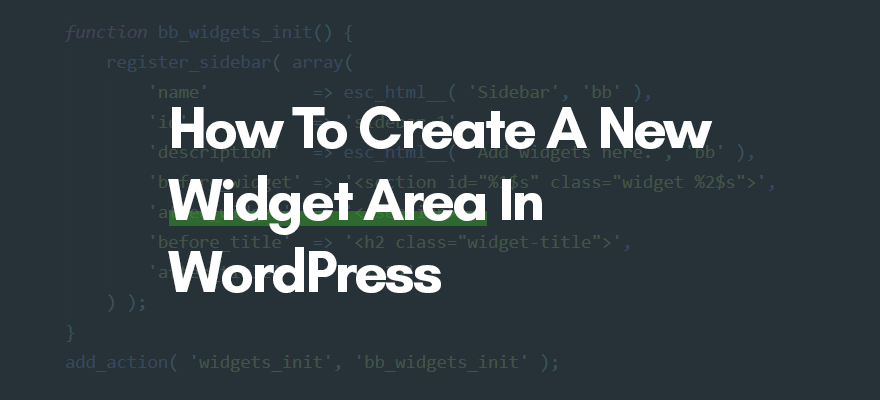
Over here I will provide you with the code and the explanation on how it works. I will also tell you how it works and where you have to place it.
Step 1: Your very first step is to create a new widget area. In order to do so, you will have to copy the code posted below and then paste it into your theme’s functions.php file.
In case you don’t know where this file is, you need to navigate to your website’s admin. Once you are logged in, put your cursor on “Appearance” and then click on “Editor”. Now on this page, most probably at the bottom, you will find a like named “functions.php”. Click on it and it will load on the editor screen. Now scroll to the bottom of the editor and paste the code provided above.
You can also download this file offline and edit it. I will personally suggest doing all sort of theme modifications locally on your system only if you are unsure of what you are doing.
Step 2: Now it’s time to decide where you want your widgets to appear.
So you have to copy the code provided below and paste it into the sidebar.php file (create it in case you don’t have one).
Then use get_sidebar(); function anywhere in your theme header.php, footer.php, single.php file. Just make sure to use it wisely as this function will load the widget area with id sidebar-1 and any widget you placed in it will be shown here.
I will personally suggest you use get_sidebar(); just before get_footer(); in your single.php file. This way you will be able to show your widgets and any content inside it on all your single post pages.
Explanation
In my first code, I have first created a function named bb_widgets_init. In this function, I used register_sidebar() function which accepts various different types of parameters. You can read the official documentation if you need detailed information on its implementation and parameters.
Actually, these parameters are quite self-explanatory. For example “name” is used to give a custom name to the sidebar. The “id” is used to give a unique identity to the sidebar area. This helps developers to call specific sidebar area in required files/places. In order to add HTML wrapping “before_widget” and “after_widget” is used. Finally, “before_title” and “after_title” is used to add the heading.
In my second code, I have used the if conditional statement to check if the “sidebar-1” is available or not. If the condition is true then the execution continues and a new widget area is registered otherwise it returns null.
I know this tutorial is quite hard to understand especially if you are a non-coder. But I have tried my level best to keep things as simple as possible. If you have any query related to this topic then please don’t hesitate to ask me about it in the comment area.

Leave a Reply