Do you dream to own an online corporate site and to build a great community, authorship in your niche? Here’s the 11 best and must have WordPress the plugins for business websites which will help you get better success.
Starting a business on WordPress is a good idea, but if you chose to self-host WordPress then you will be in great profit, both in terms of management and administration. By administration I mean you get complete control on creating multiple sub-domains, create your own custom branded email account and managing your FTPs. By management I mean you power to install unlimited plugin both free and premium. You can also install as many themes as you like but obviously can use only one at a time.
Now both plugins, themes and all those custom functions which you push into your theme’s function.php file help you manage your website with ease. They will help you with content marketing, social media promotion, SEO, list building and for building a powerful online business.
Contents
Essential WordPress Plugins the For Business Websites.
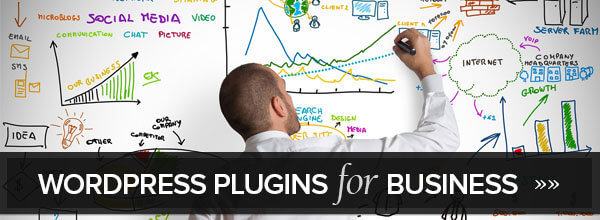
10 powerful, feature rich and important plugin to help you transform your simple website into an online corporate site. I have tried to collect the best addon in four different topics and they are content creation, social media promotion, caching and SEO.
They all are important factors which can influence your online presence both positively and negatively. So it’s always better to pay attention from the start-up so as to prevent any future problems.
SEO, For Me Its The Only Key To Success.
Whether you believe me or not just writing articles, on any topic won’t give a single organic visitor to your pages. You need to target at least one or two keywords per page basis. Then you must add the related words, phrases, synonyms and should use them as your alternate text. Then comes the site structures and there are the whole lot more of settings you need to perform.
For new bloggers or online business, it’s really difficult task. And in such case, you can give a try to some best WordPress SEO plugins.
SEOPressor

SEOPressor is all in one premium WordPress plugin. It takes cares of SEO, both on the page and off page optimization.
It helps to make your website more social by adding facebook open graph tags and twitter metadata. Additionally, it has powerful and very smart interlinking function which allows you to link your internal pages without the single click.
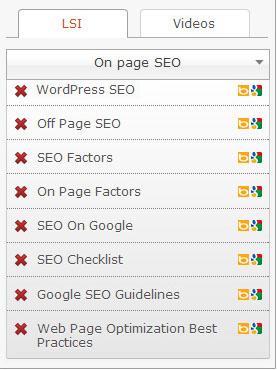
With SEOPressor, you have the freedom to search up to 10 LSI words for three different seed keywords. Then you can drag them to your post and when you will update your post, the words or phrases will be added automatically.
Inorder to retrieve the LSI words it uses Bing API and Google auto suggest function. Thus giving most better suggestions.
With this plugin, you also get outstanding on page analysis which works on the complex algorithm and thus helps you to optimize your content level best. It even have a system to warn you if you perform over optimization, thus helping you to prevent panda penalty.
WordPress Seo By Yoast

Yoast plugin is one of the most downloaded and respected plugins in its category. It is smart, uses advance on page analysis and allows you to the add custom meta description and keyword tags. Apart from these, you have a whole bunch of settings for your website. I mean you can add no follow, no index, nodir tags to either you complete site or to individual pages and posts. You also get SEO control over custom post types, tag pages, archives, category and author profiles.
Additionally, it seamlessly integrated the facebook open tag and twitter metadata in your web page’s HTML structure. This helps in making your articles more social friendly, thus indirectly helping you boost your social presence and referral traffic.
Going advance, you get lots of hooks which can be used to automate most of your tasks. Like you can use %%term_title%% along with the site name ( %%sitename%% ) to improve you brand presence on search pages. Then you have the option to eliminate the duplicate content issue by removing replytocom link issues and by redirecting the attachment pages to their parent posts.
Simple Sitemap
According to Google’s webmaster suggestions and guides everyone, from big corporate website to small bloggers should submit their site’s sitemap to webmaster tools. This helps spiders to easily index all required links. This not only helps to improve your indexation rate but even improve your the organic traffic.
Using this amazing plugin you will be able to generate XML sitemaps ( the way in which Google wants you to submit ). And it will also automatically update it every time you post the new article or push any new update in any of your previous post/pages.
It’s extremely easy to use the addon. You have to just install it and have to include or exclude any specific category or page. Then click in generating sitemap and you instantly get the sitemap in XML format.
Google Authorship
This amazing plugin allows you to easily verify Google authorship. What you or your author have to just do is adding the link back to your website from the contributor section. This is the only required and most important step. Until and unless you do so, Google won’t be able to confirm that you are the real authors that particular article.
With this plugin, you have to just perform the above task and the rest it will handle. Usually, there is always the second step and it is of adding the G Plus profile link with rel=author tag to every page you have written. But using this plugin you don’t need to perform this step as it can automatically determine the author name and his bio using API.
Contact From 7
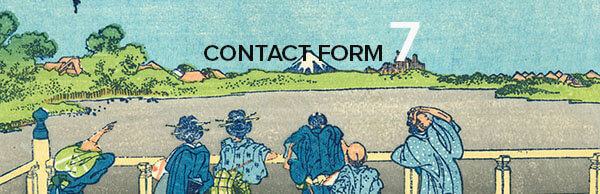
With more than 12 million downloads this free addon becomes an essential WordPress business plugin. We all know what’s the importance of contact form for any online business. It helps their customers and valuable readers to reach their team members with suggestion or queries. Or in another way it helps them to easily connect with potential customers and to share feedback.
It also shows a belief of customer support to the visitors and thus directly impact on conversion rate. So overall you must download this little addon.
Woo Commerce
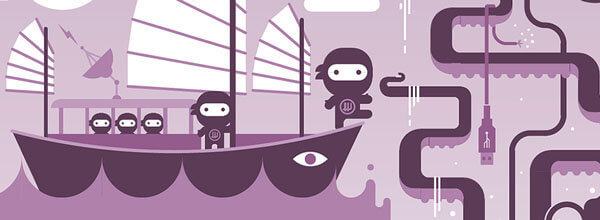
An essential e-commerce plugin anyone will ever need. If you are planning to establish affiliate only or self-branded website and want to sell products directly from your website then woo commerce is perfect for you.
It has everything which you will ever need to establish a perfect brand. From the ability to accept payments via multiple methods to simple and smooth checkout processing. It can even handle your content generation, product review and ability to present your articles or reviews in most attractive manner. But most importantly you can use premium eCommerce themes to present your visitors with a lot more professional and attractive website.
It also has the option to offer free shipping, discounts coupons, PayPal integration and cash on delivery and ability to integrate Google analytic. Additionally, when you install it, you are presented with very advanced yet easy to manage administration panel. From here you can control almost anything on your website. You also get lots of custom widgets to make your e-commerce experience much better.
Google Analytics
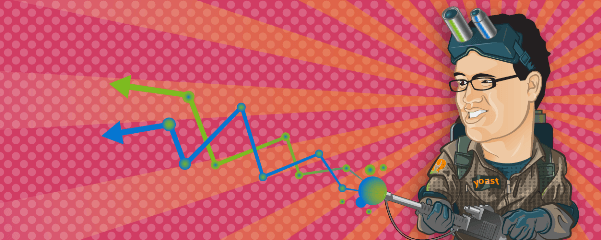
Keeping track of website visitors is one of essential tasks for every webmaster and internet marketer. But keeping track to all the links in your posts and pages can help you improve your conversion rate. But manually adding the Google analytic custom variables to every link is very time-consuming.
So in such case, you can try using Google analytic for WordPress plugin. This amazing plugin allows you to select custom variables along with the option to track every outbound link including the downloads. And you don’t need to worry for any manual code insertions. Everything is managed automatically by this plugin. You have to just hyperlink in the normal visual mode or in HTML text editor.
WooCommerce PDF Invoices, Packing Slips, Delivery Notes & Shipping Labels

WooCommerce PDF invoices and packing slips plugin helps in creating the necessary documents for fulfilling an order. When an order is placed, you need to create invoices for that order. And if your store has physical products, you will need to create other documents such as shipping labels, dispatch labels, packing slips, and delivery notes. These documents can be easily configured and automated using this plugin.
The plugin also comes with templates that you can use to get started with creating the documents. You can create your own templates and save them in the plugin as well for invoices and shipping labels.
The plugin also helps in the customization of invoices and shipping labels according to your business requirements. The premium version of the plugin provides additional customization options. It also comes with additional document types including address labels, proforma invoices, credit notes, and picklists.
WP Super Cache
It’s one of the most important plugins which every website, blog or portfolio website should have. It can instantly boost your website speed by creating the HTML static pages of all your dynamic content. As we know that dynamic content needs PHP execution, MySQL database connection, and another rendering element to present the content and so it takes lot more time. But if those dynamic pages are converted to HTML pages which are static in nature then it will take almost 10X less time to load. And if minified then it will take mush less time.
WP Super cache uses its advanced functions to create the static files. You have multiple options and you can perform the setting via its settings page. It also offers easy to integrate CDN option. You have to just specify your CDN URL and it will automatically load all your images, java files, CSS and another element via your content delivery network. Thus instantly boosting your website speed.
Call To Action Buttons.
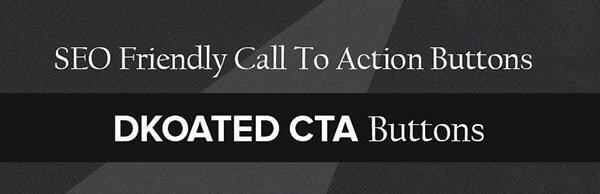
Call to action buttons are the simple way to suddenly boost your conversion rate. But the problem is that most of such buttons are not SEO friendly and are usually powered with JavaScript, Ajax or use the image.
This plugin is one among those few add-ons which offer you the ability to create 100% w3c validated buttons. You get control on design, color, text style, text color and power to add rel no follow or dofollow tags. This feature is very rare and helps to preserve your content page rank. It also offers you multiple gradient based variations and ability to open affiliate links in new window.
Social Media Auto Publish Plugin.
Social media have the biggest influence on the web. It can either help to improve your brand presence. It also has a great importance in the field of SEO and so it’s important to take care of it.
Self-publishing every individual post to your social profile can take a lot of effort and time. Especially if you own a multiple author blog then you will have to spend almost an hour or two every day. But you can use this business standard plugin to automate this time-consuming task.
This plugin will help you to feed your followers with all latest updates instantly and easily. You have to just connect your twitter and facebook account. Then it will share your post along with the image to your facebook wall page and to your twitter account.
Pinterest Pin It Buttons For Your Website.
Pinterest is know has the business changed. It can help you drive hundreds, thousands of visitors in minutes to your individual post or to your website. But what you have to just do is to make your website Pinterest friendly. I mean you have to offers all your readers to pin and share all of the images present in your post.
If you try to do this manually then you will have to create buttons for each of the image manually. But using this plugin you can automate this task in few seconds.
This little plugin has all the features which will help you to improve your social media presence. It is simple, fast and has 4 different layouts. With its control panel, you can customize the share text, button colors, locations and icon set.
You can even generate unique buttons for your website through the official make social buttons website. Furthermore, you can place the social sharing buttons to custom locations using its shortcodes.
GDPR Cookie Consent

This WordPress Cookie Consent plugin makes your journey to GDPR and CCPA compliance easy with its powerful set of features. It is one of the most popular plugins that you can find to help with the cookie compliance of your WordPress website.
It comes with a fully customizable cookie banner to resonate with your website’s overall appearance. You could choose from pre-styled/pre-built templates offered by the plugin and customize it using simple toggle buttons or via code editor.
Automatic cookie scan is an important feature of this plugin that scans your website for cookies and adds them to the cookie list. You can display the cookie list anywhere on your website using a shortcode. Automatic script blocking of third-party cookies (until visitors’ grant consent), cookie policy templates, Geo IP based cookie policy exclusion for non-EU visitors, category wise cookie management, granular control for cookies, etc., are other awesome features offered by the plugin.
Ok finally here comes the end of this list. Here I have listed out 11 must have WordPress plugin for business websites. They all are essential and cover every factor which can directly or indirectly impact your business.

Thanks for sharing nice post. I would like to suggest something. If your blog Or websites are in WordPress then you can use Blog Designer WordPress plugin. And with the help of Blog designer you can Revise, edit and reorganize your blog page. And also you will get many features like. Display Post Category, Display Post Tag, Display Post Author, Display Post Date, Display Post Comment Count, 15+ Different and Unique Blog Templates, More Social Share Options, Content Setting.
There is no doubt that These are the must have WordPress plugins for every blogger.
Currently I am using few of them like Yoast SEO, Jetpack, W3 Total Cache, Redirection, Wp Smush.it.
For WordPress security, I am using ” iThemes security ” also known as ” Better WP Security “.
Thanks for sharing this list with us.
Hey guys!
Check out this cool pricing table plugin I’m using for my website now: https://wordpress.org/plugins/pricing-table-builder/
It’s got a brilliant support!
Learn how to use wordpress plugins to grow your web business – get a free quote from [email protected]
Thanks sir,
Good list!Very useful list of wordpress plugins you have shared.
Thanks again.
Helpful post. You can try User Activity Log WordPress plugin.
It helps you to monitor and keep track of all the activities occurs on the admin side also informs you about WordPress core updates, post updates, user activities etc. It notified when a particular user is logged in, so you can track all users activity on your website easily.
Take a demo: https://wordpress.org/plugins/user-activity-log/
Excellent article and selection of Must-Have plugins. Another great plugin that I would advise to use is https://wordpress.org/plugins/ucalc/ After all, calculators are now very popular and really are a great tool for attracting new customers. Moreover, calculators can positively affect the performance of SEO sites.
But what about plugins for creating quiz? For example, Quizzible or stepFORM. This is of course not SEO, but also helps behavioral factors. Recently created through the plugin stepFORM quiz and users have become longer on the site. Judging by the analytics, this had a good effect on improving traffic.