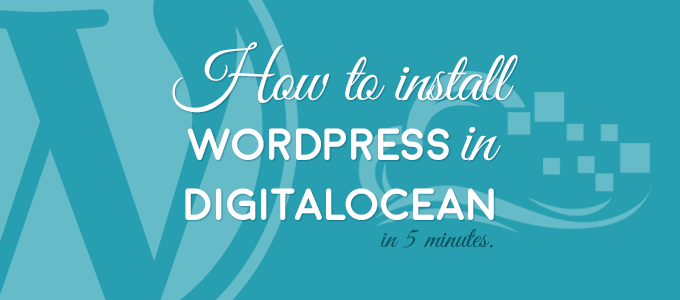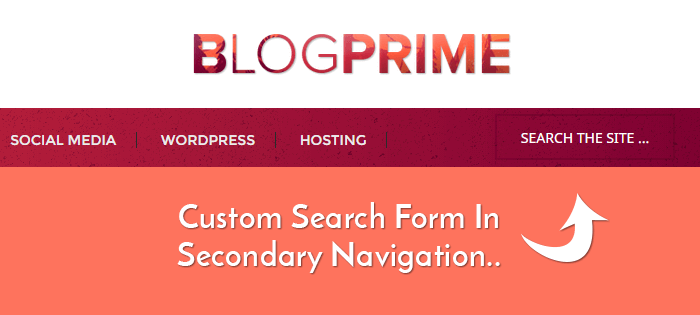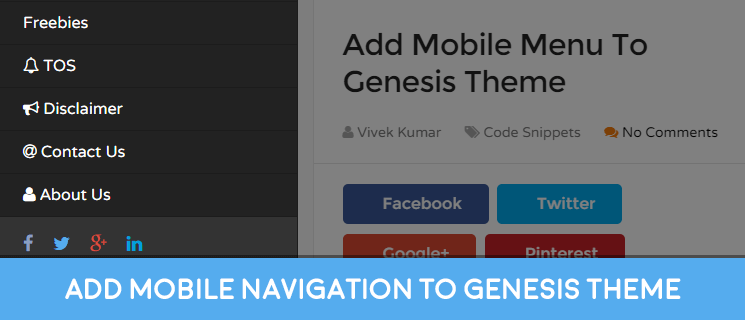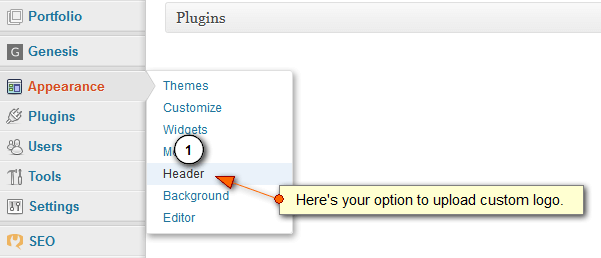Digital Ocean has been my favorite hosting platform since 2013. It has provided me a platform on which I can install WordPress and many other platforms and enjoy high-speed website performance without think about any downtime. With digitalocean, you can do lots of stuff. You can install WordPress on digitalocean and can become a professional blogger. You can run your e-commerce website on platforms ․․․
3 Different Ways to Change your WordPress Username
You want to change your WordPress username but you can’t do it. WordPress by default doesn’t provide you with this feature but there are many different methods to do it. In this article, I will share three different methods to change your WordPress username and that without any hassle. Method 1: Install Username Changer WordPress Plugin This simple WordPress plugin is all ․․․
Add Search Form To Secondary Navigation Menu In Genesis
Recently I got a request from one of my readers, asking me to show search form in secondary navigation in genesis theme. Here’s the copy of the original request. Hi Vivek, I would like to ask you whether it’s possible or not to show the search form in secondary nav in my child theme. I am using the latest version ․․․
Show Recent Posts From Category – Complete Guide
If you want to show recent posts from a specific category on your sidebar, then you will either have to use a plugin or a php function. Recent post widget which is present in wordpress by default and it’s a great way to show your latest articles to your visitors. WordPress by default has support for recent post widget. But ․․․
Add Custom Default Avatar To WordPress
In this post, I will share a simple code to help you add custom default avatar to wordpress websites. By default wordpress uses the gravatar platform to display the profile pic of these people who comment on your blog. But most of the time commenters don’t have an account in gravatar and thus, your comment area becomes a un interesting ․․․
How To Add Widget After Post In Genesis
There are mainly two different way to create widget area after post in genesis. You can either use a plugin named simple hooks or you can use the code which I have provided here. If you use the plugin then you will face a small problem. The problem is that your custom widget will be shown below the post area ․․․
Easily Add Mobile Menu To Genesis Theme – Updated
Adding mobile menu to genesis theme is an easy task. What you just need is a decent code editor ( for offline editing ) and internet connection for saving the changes. Well now getting back to our topic, in order to add responsive mobile menu to genesis child theme you will need to edit your theme’s function.php file and have ․․․
How To Reposition Genesis Featured Image
Genesis doesn’t have any options to customize the position of its featured image. If you want to reposition or move featured images to any specific position then you will have to edit your child theme’s function.php file. If you are planning to redesign or create a custom genesis child theme, then you must check out this guide. Reposition Genesis Featured ․․․
How To Add Logo To Genesis Child Theme
In this tutorial, you learn to add a logo to the genesis child theme or framework. I think you already know how important a logo for a brand is. It is essential for all blogs and businesses, small or big does not matter. Today every big brand can be recognized by their logo and by the quality of their product ․․․
How To Load Custom Stylesheet In Genesis Theme
Genesis offer dozens of possibilities to customize and personalize your website. One among its ability is to allow the integration for custom stylesheet. This feature allows you to take your website’s design to new level. Actually using custom stylesheet allows you to modify the design and content layout of your website without touching or editing the original theme’s style. This ․․․